
Using the Operation Panel
You can use the display and keys of the operation panel to configure machine settings or operate functions. This section describes basic usage of the display and keys.
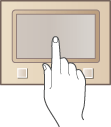
 |
Note the following when handling the touch panel display.Do not press too hard on the display. Doing so may break the display. Do not use a sharp object, such as a mechanical pencil or ballpoint pen. Doing so may break or scratch the surface of the touch panel display. Do not place objects on the display or wipe the display. Doing so may cause the touch panel to react and result in a malfunction. |
 |
If you want to invert the light and dark parts of the display: <Invert Screen Colors> If you want to adjust the brightness of the display: <Brightness> |