Restarting the Machine
Depending on the setting items that have been changed, you may need to make the changes effective by restarting the machine. This section describes how to restart the machine.
Restarting the Machine by an Operation on the Main Unit
1
Open the power switch cover and press the power switch toward "  ".
".
 ".
".Check that the display and lamps are turned OFF.
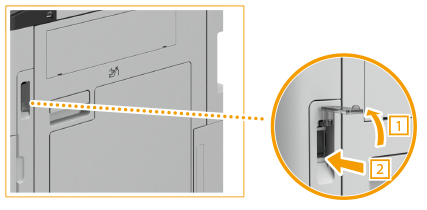
2
Wait at least 10 seconds after the shutdown, then press the power switch again.
The machine starts.
3
Close the power switch cover.
Restarting the Machine by Remote Operation
1
Start the Remote UI and log in to System Manager Mode. Starting Remote UI
2
Click [Settings/Registration] on the Portal page. Remote UI Screen
3
Click [Restart Device] in the menu on the left side of the screen.

4
Check [Device Status] to make sure that no functions are being processed, and click [Execute].
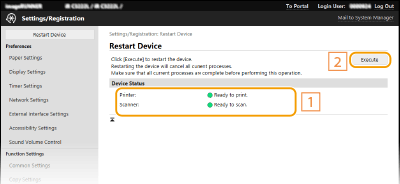
5
Click [OK].
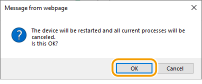
A restart process begins. Communication remains disconnected until the main unit has restarted.