Improving Blurred Images
If the printed image is faint or blurred, you can adjust the Secondary Transfer Voltage (the voltage that transfers toner to the paper) on each paper drawer.
1
Select <Paper Settings> in the Home screen. Home Screen
2
Select <Advanced Paper Source Settings>.
3
Select the paper drawer.
4
Select <Adjust Secondary Transfer Voltage>.
5
Select <Front Side> or <Back Side> and specify the value.
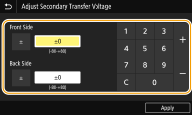
 Smaller Values are Recommended for Following Cases
Smaller Values are Recommended for Following Cases
Thin paper
Although the density in the high density areas is normal, tiny white spots may appear in the low density areas.
White spots appear in high density areas.
Enough toner is not applied in high density areas, and tiny dense spots appear.
Dense spots may appear in low-density areas.
In high-density images, streaks of uneven density may appear along the feeding direction.
 Larger Values are Recommended for Following Cases
Larger Values are Recommended for Following Cases
Thick paper
High-density parts may not be sufficiently dense.
High-density images may be uneven in density.
Outlines in high density images may blur.

You can switch between positive and negative values by pressing  .
.
 .
.6
Select <Apply>.