
Correct Unevenness of Filled Part
Adjust the unevenness when uneven filling occurs with the original with many filled parts.
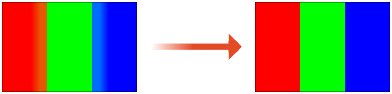
 |
It is corrected when plain paper or recycled paper is used. |
1
Select <Menu> in the Home screen. Home Screen
2
Select <Adjustment/Maintenance>  <Adjust Image Quality>
<Adjust Image Quality>  <Special Processing>
<Special Processing>  <Fill Area Image Adj. Mode>.
<Fill Area Image Adj. Mode>.
 <Adjust Image Quality>
<Adjust Image Quality>  <Special Processing>
<Special Processing>  <Fill Area Image Adj. Mode>.
<Fill Area Image Adj. Mode>.3
Select the adjust mode.
<Mode 1> : Adjust when using paper made in Japan.
<Mode 2> : Adjust when using paper other than made in Japan.
<Mode 3> : Adjust if you are mainly using North American for paper other than made in Japan.