Front Side
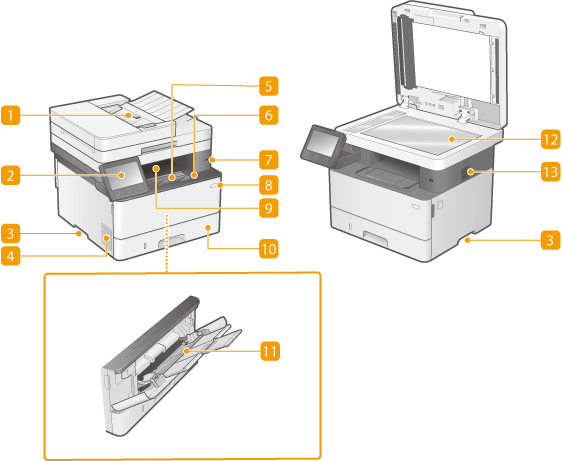
 Feeder
Feeder
Automatically feeds originals into the machine for scanning. When two or more sheets of original are loaded in the feeder, originals can be scanned continuously. Feeder
 Operation panel
Operation panel
The operation panel consists of keys such as Home key, Stop key, a display, and status indicators. You can perform all the operations and specify settings from the operation panel.
Operation Panel
Basic Screens
Operation Panel
Basic Screens
 Lift handles
Lift handles
Hold the lift handles when carrying the machine. Relocating the Machine
 Ventilation slots
Ventilation slots
Air inside the machine is vented out to cool down the inside of the machine. Note that placing objects in front of the ventilation slots prevents ventilation.
 Paper stopper
Paper stopper
Open the paper stopper when you want to prevent paper from falling out of the output tray.
 Front cover
Front cover
Open the front cover when replacing toner cartridges or removing jammed paper from inside the machine.
 USB port (for USB device connection)
USB port (for USB device connection)
Use this port to connect a third-party USB memory device or USB keyboard. Connecting a USB memory device allows you to print data from the memory device or store scanned originals on the memory device.
Printing from a USB Memory Device (Memory Media Print)
Sending Data by E-Mail/Saving Data to a Shared Folder or FTP Server
Printing from a USB Memory Device (Memory Media Print)
Sending Data by E-Mail/Saving Data to a Shared Folder or FTP Server
 Power switch
Power switch
Turns the power ON or OFF. To restart the machine, turn OFF the machine, wait for at least 10 seconds, and turn it back ON.
 Output tray
Output tray
Printed paper is output to the output tray.
 Paper drawer
Paper drawer
Load the type of paper you frequently use into the paper drawer. Loading Paper in the Paper Drawer
 Multi-purpose tray
Multi-purpose tray
Load the paper into the multi-purpose tray when you want to temporarily use a type of paper different from that which is loaded in the paper drawer. Loading Paper in the Multi-Purpose Tray
 Platen glass
Platen glass
When scanning books, originals of heavy or thin paper and other originals that cannot be scanned using the feeder, place them on the platen glass. Placing Originals
 Speaker
Speaker
Emits sounds produced by the machine, such as fax tones and warning tones.