Restricting USB Functions
USB is a convenient way of connecting peripheral devices and storing or relocating data, but USB can also be a source of information leakage if it is not properly managed. This section describes how to restrict connection via the USB port of the machine.
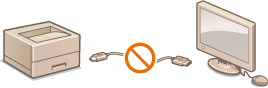
Restricting the USB Connection with a Computer
You can disable the computer connection USB port located on the back side of the machine. If this port is disabled, the machine cannot communicate with a computer via USB.
<Menu>  <Preferences>
<Preferences>  <External Interface>
<External Interface>  <USB Settings>
<USB Settings>  <Use as USB Device>
<Use as USB Device>  <Off>
<Off>  Restart the machine
Restart the machine
 <Preferences>
<Preferences>  <External Interface>
<External Interface>  <USB Settings>
<USB Settings>  <Use as USB Device>
<Use as USB Device>  <Off>
<Off>  Restart the machine
Restart the machine