Printing Using a Virtual Printer
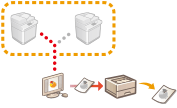 | A virtual printer enables you to use LPD printing or FTP printing with the print settings registered as a virtual printer in advance. For example, registering settings such as the paper type, number of copies, and two-sided printing in advance eliminates the need to specify these settings for each job. |
 |
For Secure Print and Encrypted Secure Print, the virtual printer is disabled and the job is held in the machine. |
 |
Set <LPD Print Settings> to <On> to perform LPD printing. Set <FTP Print Settings> to <On> to perform FTP printing. The page description language and file format that can be used with a virtual printer is PS and PDF. |
Adding a Virtual Printer
1
Start the Remote UI. Starting the Remote UI
2
Click [Settings/Registration] on the portal page. Remote UI Screen
3
Click [Printer]  [Virtual Printer Management].
[Virtual Printer Management].
 [Virtual Printer Management].
[Virtual Printer Management].4
Click [Add Virtual Printer].
 |
Operations cannot be performed from multiple browsers at the same time. |
5
Enter the virtual printer name and specify the required settings.
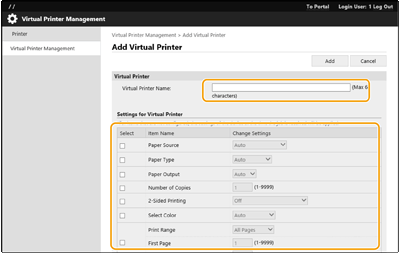
 |
Multiple virtual printers with the same name cannot be registered. A maximum of 20 virtual printers can be registered. |
6
Click [Add].
 |
You are required to log in to the Remote UI with Administrator privileges to perform this setting. For more information, see the items in [Select Role to Set:] in Registering User Information in the Local Device. This setting can be imported/exported with models that support batch importing of this setting. Importing/Exporting the Setting Data This setting is included in [Settings/Registration Basic Information] when batch exporting. Importing/Exporting All Settings |
Printing with a Virtual Printer
For LPD printing
LPR -S [IP address of the machine] -P [virtual printer name] [file name]
Example: Printing "sample.pdf" with a virtual printer named "001"
lpr -S IP address of the machine -P 001 sample.pdf
For FTP printing
put [file name] [virtual printer name]
Example: Printing "sample.pdf" with a virtual printer named "001"
> put sample.pdf 001