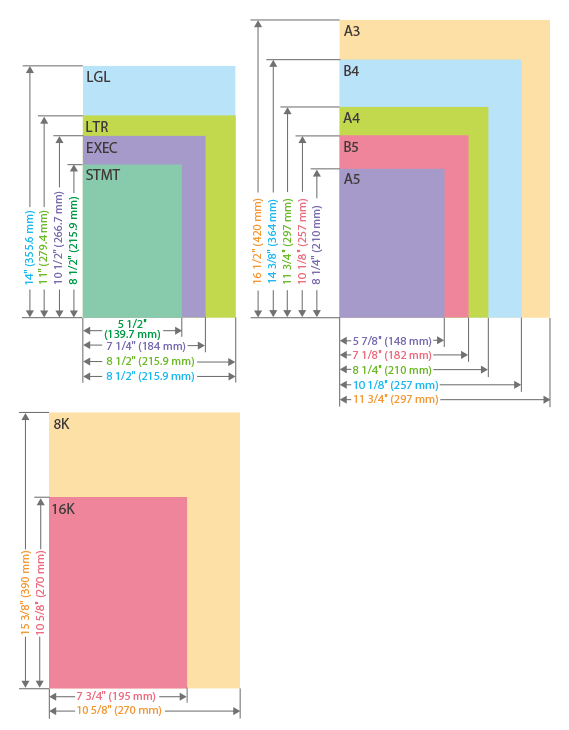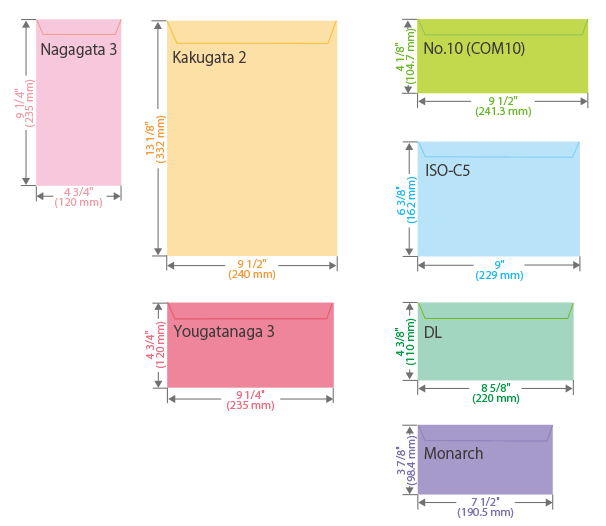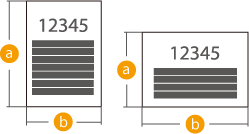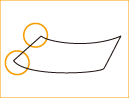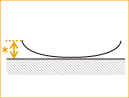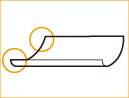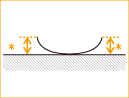Available Paper
The paper types that can be used with this machine are shown in the following table.
For available paper with options attached, see the specifications of respective options.
Also, confirm the precautions regarding paper use.
For available paper with options attached, see the specifications of respective options.
Also, confirm the precautions regarding paper use.
 |
For high-quality copies and printouts, use paper that is recommended for this machine. Using other types of paper may cause problems such as paper jams. If you use the type of paper that is not recommended for this machine, contact your dealer or service representative. You can use various types of paper for this machine, however, you may not be able to get the sufficient image quality and paper feeding depending on the paper characteristics (stiffness, thickness, air permeability, smoothness, moisture absorbency, etc.). For the paper thickness, please use plain paper whose thickness is 430 μm or less as a reference. If you want to use Synthetic (Polypropylene) paper and Synthetic (Polyester) paper, contact your dealer or service representative. |
Supported Paper Sizes
Paper Sizes | Paper Source (Standard) | Paper Source (Optional) | |||||
Paper Drawer of the Main Unit | Stack Bypass-D | POD Deck Lite-C | POD Deck Lite XL-A | Multi-drawer Paper Deck-E | POD Deck-F | Document Insertion Unit-R | |
A4 |  |  |  |  |  |  |  |
A4R |  |  |  |  |  |  |  |
A3 |  |  |  |  |  |  |  |
A5 |  |  | - | - | - | - | - |
A5R |  |  |  |  |  |  | - |
B4 |  |  |  |  |  |  |  |
B5 |  |  |  |  |  |  |  |
B5R |  |  |  |  |  |  |  |
305x457 mm (12" x 18") |  |  |  |  |  |  |  |
320x450 mm (SRA3) (12 5/8" x 17 3/4") |  |  |  |  |  |  |  |
330x483 mm (13" x 19") |  |  |  |  |  |  |  |
16K |  |  |  |  |  |  |  |
16KR |  |  |  |  |  |  |  |
8K |  |  |  |  |  |  |  |
LTR |  |  |  |  |  |  |  |
LTRR |  |  |  |  |  |  |  |
LGL |  |  |  |  |  |  |  |
11x17 |  |  |  |  |  |  |  |
STMTR |  |  |  |  |  |  | - |
EXEC |  |  |  |  |  |  |  |
Custom Size (3 7/8" x 5 7/8" to 13" x 19 1/4" (90 mm x 148 mm to 330.2 mm x 487.7 mm)) |  |  |  *1 *1 |  *1 *1 |  *2 *2 |  *2 *2 |  *3 *3 |
Custom Size (8 1/4" x 19 1/4" to 13" x 51 1/4" (210 mm x 487.8 mm to 330.2 mm x 1,300 mm)) | - |  *4 *4 | - |  *5 *5 | - | - | - |
No.10 (COM10) |  *7 *7 |  |  *6 *6 |  *6 *6 |  *8 *8 | - | - |
ISO-C5 |  |  |  *6 *6 |  *6 *6 |  *8 *8 | - | - |
DL |  *7 *7 |  |  *6 *6 |  *6 *6 |  *8 *8 | - | - |
Monarch |  *7 *7 |  |  *6 *6 |  *6 *6 |  *8 *8 | - | - |
Nagagata 3 |  *7 *7 |  |  *6 *6 |  *6 *6 |  *8 *8 | - | - |
Yougatanaga 3 |  *7 *7 |  |  *6 *6 |  *6 *6 |  *8 *8 | - | - |
Kakugata 2 |  |  |  *6 *6 |  *6 *6 |  *8 *8 |  | - |
*1 Custom paper sizes can only be fed if they are between 5 1/2" x 5 7/8" to 13" x 19 1/4" (139.7 mm x 148 mm to 330.2 mm x 487.7 mm).
*2 Custom paper sizes can only be fed if they are between 5 1/2" x 7 1/8" to 13" x 19 1/4" (139.7 mm x 182 mm to 330.2 mm x 487.7 mm).
*3 Custom paper sizes can only be fed if they are between 7 1/8" x 7 1/8" to 13" x 19 1/4" (182 mm x 182 mm to 330.2 mm x 487.7 mm).
*4 When the "Long Sheet Tray-B" is attached.
*5 Custom paper sizes can only be fed if they are between 8 1/4" x 19 1/4" to 13" x 30" (210 mm x 487.8 mm to 330.2 mm x 762 mm).
*6 The optional "Envelope Feeder Attachment-G" is required.
*7 The optional "Envelope Feeder Attachment-F" is required.
*8 The optional "Envelope Feeder Attachment-H" is required.
 | ||||||||
Paper sizes supported by this machine |
Portrait orientation | Landscape orientation | ||
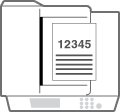 | 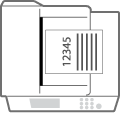 |
"A4R," "A5R," "B5R," "LTRR," and "STMTR" refer to A4 / A5 / B5 / LTR / STMT size paper placed in landscape orientation, respectively.
Supported Paper Types
Chlorine-free paper can be used with this machine.
Paper Type | Basis Weight | Paper Source (Standard) | Paper Source (Optional) | |||||
Paper Drawer of the Main Unit | Stack Bypass-D | POD Deck Lite-C | POD Deck Lite XL-A*1 | Multi-drawer Paper Deck-E | POD Deck-F | Document Insertion Unit-R | ||
Thin | 14 to 16 lb bond (52 to 63 g/m2) |  |  |  |  |  |  |  |
Plain 1 | 17 to 20 lb bond (64 to 79 g/m2) |  |  |  |  |  |  |  |
Plain 2 | 20 to 24 lb bond (80 to 90 g/m2) |  |  |  |  |  |  |  |
Plain 3 | 25 to 28 lb bond (91 to 105 g/m2) |  |  |  |  |  |  |  |
Heavy 1 | 29 to 34 lb bond (106 to 128 g/m2) |  |  |  |  |  |  |  |
Heavy 2 | 35 to 40 lb bond (129 to 150 g/m2) |  |  |  |  |  |  |  |
Heavy 3 | 56 to 66 lb cover (151 to 180 g/m2) |  |  |  |  |  |  |  |
Heavy 4 | 67 to 80 lb cover (181 to 220 g/m2) |  |  |  |  |  |  |  |
Heavy 5 | 82 lb cover to 140 lb index (221 to 256 g/m2) |  |  |  |  |  |  |  |
Heavy 6 | 95 to 110 lb cover (257 to 300 g/m2) |  |  |  *2 *2 |  *2 *2 |  |  |  |
Heavy 7 | 111 to 120 lb cover (301 to 325 g/m2) | - |  |  *2 *2 |  *2 *2 |  |  | - |
Heavy 8 | 121 to 129 lb cover (326 to 350 g/m2) | - |  |  *2 *2 |  *2 *2 |  |  | - |
Heavy 9 | 130 to 148 lb cover (351 to 400 g/m2) | - |  |  *2 *2 |  *2 *2 |  *3 *3 |  | - |
Color 1 | 17 to 20 lb bond (64 to 79 g/m2) |  |  |  |  |  |  |  |
Color 2 | 20 to 24 lb bond (80 to 90 g/m2) |  |  |  |  |  |  |  |
Recycled 1 | 17 to 20 lb bond (64 to 79 g/m2) |  |  |  |  |  |  |  |
Recycled 2 | 20 to 24 lb bond (80 to 90 g/m2) |  |  |  |  |  |  |  |
Recycled 3 | 25 to 28 lb bond (91 to 105 g/m2) |  |  |  |  |  |  |  |
Recycled 4 | 67 to 80 lb cover (181 to 220 g/m2) |  |  | - | - |  |  |  |
Pre-punched 1 | 17 to 20 lb bond (64 to 79 g/m2) |  |  |  |  |  |  |  |
Pre-punched 2 | 20 to 24 lb bond (80 to 90 g/m2) |  |  |  |  |  |  |  |
Transparency*4 | 56 to 66 lb cover (151 to 180 g/m2) |  |  *5 *5 |  |  |  |  | - |
Clear Film | 56 to 66 lb cover (151 to 180 g/m2) |  |  |  |  |  |  | - |
Translucent Film | 56 to 66 lb cover (151 to 180 g/m2) |  |  |  |  |  |  | - |
Labels | 56 to 66 lb cover (151 to 180 g/m2) | - |  |  |  |  |  | - |
Tab 1*6 | 56 to 66 lb cover (151 to 180 g/m2) |  |  *5 *5 |  |  |  |  |  |
Tab 2*6 | 67 to 80 lb cover (181 to 220 g/m2) |  |  *5 *5 |  |  |  |  |  |
Bond 1 | 17 to 20 lb bond (64 to 79 g/m2) |  |  |  |  |  |  |  |
Bond 2 | 20 to 24 lb bond (80 to 90 g/m2) |  |  |  |  |  |  |  |
Bond 3 | 25 to 28 lb bond (91 to 105 g/m2) |  |  |  |  |  |  |  |
Letterhead | 56 to 66 lb cover (151 to 180 g/m2) |  |  |  |  |  |  |  |
1-Sided Coated Thin 3*7 | 18 to 20 lb bond (70 to 79 g/m2) | - |  | - | - |  *8 *8 |  *8 *8 |  |
1-Sided Coated Thin 2*7 | 20 to 24 lb bond (80 to 90 g/m2) | - |  |  *8*9 *8*9 |  *8*9 *8*9 |  *8 *8 |  *8 *8 |  |
1-Sided Coated Thin 1*7 | 25 to 28 lb bond (91 to 105 g/m2) | - |  |  *8 *8 |  *8 *8 |  *8 *8 |  *8 *8 |  |
1-Sided Coated 1*7 | 29 to 34 lb bond (106 to 128 g/m2) | - |  |  |  |  |  |  |
1-Sided Coated 2*7 | 35 to 40 lb bond (129 to 150 g/m2) | - |  |  |  |  |  |  |
1-Sided Coated 3*7 | 56 to 66 lb cover (151 to 180 g/m2) | - |  |  |  |  |  |  |
1-Sided Coated 4*7 | 67 to 80 lb cover (181 to 220 g/m2) | - |  |  |  |  |  |  |
1-Sided Coated 5*7 | 82 lb cover to 140 lb index (221 to 256 g/m2) | - |  |  *2 *2 |  *2 *2 |  |  |  |
1-Sided Coated 6*7 | 95 to 110 lb cover (257 to 300 g/m2) | - |  |  *2 *2 |  *2 *2 |  |  |  |
1-Sided Coated 7*7 | 111 to 120 lb cover (301 to 325 g/m2) | - |  |  *2 *2 |  *2 *2 |  |  | - |
1-Sided Coated 8*7 | 121 to 129 lb cover (326 to 350 g/m2) | - |  |  *2 *2 |  *2 *2 |  |  | - |
1-Sided Coated 9*7 | 130 to 148 lb cover (351 to 400 g/m2) | - |  | - | - |  *3 *3 |  | - |
2-Sided Coated Thin 3*7 | 18 to 20 lb bond (70 to 79 g/m2) | - |  | - | - |  *8 *8 |  *8 *8 |  |
2-Sided Coated Thin 2*7 | 20 to 24 lb bond (80 to 90 g/m2) | - |  |  *8*9 *8*9 |  *8*9 *8*9 |  *8 *8 |  *8 *8 |  |
2-Sided Coated Thin 1*7 | 25 to 28 lb bond (91 to 105 g/m2) | - |  |  *8 *8 |  *8 *8 |  *8 *8 |  *8 *8 |  |
2-Sided Coated 1*7 | 29 to 34 lb bond (106 to 128 g/m2) | - |  |  |  |  |  |  |
2-Sided Coated 2*7 | 35 to 40 lb bond (129 to 150 g/m2) | - |  |  |  |  |  |  |
2-Sided Coated 3*7 | 56 to 66 lb cover (151 to 180 g/m2) | - |  |  |  |  |  |  |
2-Sided Coated 4*7 | 67 to 80 lb cover (181 to 220 g/m2) | - |  |  |  |  |  |  |
2-Sided Coated 5*7 | 82 lb cover to 140 lb index (221 to 256 g/m2) | - |  |  *2 *2 |  *2 *2 |  |  |  |
2-Sided Coated 6*7 | 95 to 110 lb cover (257 to 300 g/m2) | - |  |  *2 *2 |  *2 *2 |  |  |  |
2-Sided Coated 7*7 | 111 to 120 lb cover (301 to 325 g/m2) | - |  |  *2 *2 |  *2 *2 |  |  | - |
2-Sided Coated 8*7 | 121 to 129 lb cover (326 to 350 g/m2) | - |  |  *2 *2 |  *2 *2 |  |  | - |
2-Sided Coated 9*7 | 130 to 148 lb cover (351 to 400 g/m2) | - |  | - | - |  *3 *3 |  | - |
Matte Coated Thin 3*7 | 18 to 20 lb bond (70 to 79 g/m2) | - |  | - | - |  *8 *8 |  *8 *8 |  |
Matte Coated Thin 2*7 | 20 to 24 lb bond (80 to 90 g/m2) | - |  |  *8*9 *8*9 |  *8*9 *8*9 |  *8 *8 |  *8 *8 |  |
Matte Coated Thin 1*7 | 25 to 28 lb bond (91 to 105 g/m2) | - |  |  *8 *8 |  *8 *8 |  *8 *8 |  *8 *8 |  |
Matte Coated 1*7 | 29 to 34 lb bond (106 to 128 g/m2) | - |  |  |  |  |  |  |
Matte Coated 2*7 | 35 to 40 lb bond (129 to 150 g/m2) | - |  |  |  |  |  |  |
Matte Coated 3*7 | 56 to 66 lb cover (151 to 180 g/m2) | - |  |  |  |  |  |  |
Matte Coated 4*7 | 67 to 80 lb cover (181 to 220 g/m2) | - |  |  |  |  |  |  |
Matte Coated 5*7 | 82 lb cover to 140 lb index (221 to 256 g/m2) | - |  |  *2 *2 |  *2 *2 |  |  |  |
Matte Coated 6*7 | 95 to 110 lb cover (257 to 300 g/m2) | - |  |  *2 *2 |  *2 *2 |  |  |  |
Matte Coated 7*7 | 111 to 120 lb cover (301 to 325 g/m2) | - |  |  *2 *2 |  *2 *2 |  |  | - |
Matte Coated 8*7 | 121 to 129 lb cover (326 to 350 g/m2) | - |  |  *2 *2 |  *2 *2 |  |  | - |
Matte Coated 9*7 | 130 to 148 lb cover (351 to 400 g/m2) | - |  | - | - |  *3 *3 |  | - |
Textured 1*7 | 20 to 24 lb bond (80 to 90 g/m2) | - |  |  |  |  |  |  |
Textured 2*7 | 25 to 28 lb bond (91 to 105 g/m2) | - |  |  |  |  |  |  |
Textured 3*7 | 29 to 34 lb bond (106 to 128 g/m2) | - |  |  *2 *2 |  *2 *2 |  |  |  |
Textured 4*7 | 35 to 40 lb bond (129 to 150 g/m2) | - |  |  *2 *2 |  *2 *2 |  |  |  |
Textured 5*7 | 56 to 66 lb cover (151 to 180 g/m2) | - |  |  *2 *2 |  *2 *2 |  |  |  |
Textured 6*7 | 67 to 80 lb cover (181 to 220 g/m2) | - |  |  *2 *2 |  *2 *2 |  |  |  |
Textured 7*7 | 82 lb cover to 140 lb index (221 to 256 g/m2) | - |  |  *2 *2 |  *2 *2 |  |  |  |
Textured 8*7 | 95 to 110 lb cover (257 to 300 g/m2) | - |  |  *2 *2 |  *2 *2 |  |  |  |
Vellum 1*10 | 17 to 20 lb bond (64 to 79 g/m2) |  |  |  |  |  |  |  |
Vellum 2*10 | 20 to 24 lb bond (80 to 90 g/m2) |  |  |  |  |  |  |  |
Vellum 3*10 | 25 to 28 lb bond (91 to 105 g/m2) |  |  |  |  |  |  |  |
Synthetic (Polypropylene) | 56 to 66 lb cover (151 to 180 g/m2) | - |  |  |  |  |  |  |
Synthetic (Polyester) | 56 to 66 lb cover (151 to 180 g/m2) | - |  |  |  |  |  |  |
Magnetic | 333 to 370 lb cover (900 to 1000 g/m2) | - |  | - | - |  *3 *3 |  | - |
Envelope*11 | 18 to 34 lb bond (70 to 128 g/m2) |  |  |  |  |  |  | - |
*1 Long sheets with the following paper types and paper basis weight can be set in the "POD Deck Lite XL-A."
Plain 1 (17 to 20 lb bond (64 to 79 g/m2)) to Plain 3 (25 to 28 lb bond (91 to 105 g/m2)) , Heavy 1 (29 to 34 lb bond (106 to 128 g/m2)) to Heavy 6 (95 to 110 lb cover (257 to 300 g/m2))
1-Sided Coated Thin 1 (27 to 28 lb bond (100 to 105 g/m2)), 1-Sided Coated 1 (29 to 34 lb bond (106 to 128 g/m2)) to 1-Sided Coated 6 (95 to 110 lb cover (257 to 300 g/m2))
2-Sided Coated Thin 1 (27 to 28 lb bond (100 to 105 g/m2)), 2-Sided Coated 1 (29 to 34 lb bond (106 to 128 g/m2)) to 2-Sided Coated 6 (95 to 110 lb cover (257 to 300 g/m2))
Matte Coated Thin 1 (27 to 28 lb bond (100 to 105 g/m2)), Matte Coated 1 (29 to 34 lb bond (106 to 128 g/m2)) to Matte Coated 6 (95 to 110 lb cover (257 to 300 g/m2))
*2 The productivity may be decreased.
*3 Only for the lower deck.
*4 You can use A4, A4R, LTR, or LTRR transparencies.
*5 Long sheet cannot be used even when the "Long Sheet Tray-B" is attached.
*6 You can use A4 or LTR size paper.
*7 When loading this type of paper in the multi-purpose tray, load only one sheet at a time.
*8 If coated thin paper is used for printing, it may become creased depending on the latest print jobs. In that case, keep the paper deck open for about 10 minutes to lower the temperature of the paper deck, and then start printing again.
*9 Basis weight less than 22 lb bond (84 g/m2) cannot be used.
*10 Some types of vellums cannot be used.
*11 The printed envelopes may be creased depending on how envelope is pasted together or the position of the flap.
Paper Available for Two-Sided Copying/Two-Sided Printing
When performing 2-sided copying or 2-sided printing, you cannot use the following paper types.
Paper type: | Transparency, Labels, Tab 1, Tab 2 and Envelope |
If using other paper, use <2nd Side of 2-Sided Page> to copy/print on the back side of printed paper.
Paper Not Available for Finishing
Finishing functions are not available when making copies or printing on magnetic, transparency, clear film, translucent film, labels, or envelope.
Using Heavy Paper for Saddle Stitching
If you are using Heavy 6 to Heavy 9 paper for a cover for <Booklet>, you can copy or print on <Front Cover> and <Back Cover>.
Paper when using High Capacity Stacker-J
When the "High Capacity Stacker-J" is attached, the minimum paper size that can be fed in the machine is 5 1/2" x 7 1/8" (140 x 182 mm) (including the envelopes). Also, the envelopes cannot be stacked on the "High Capacity Stacker-J."
Print Misalignment on Pre-printed Paper, Bordered Paper, or Color Paper
If you are using pre-printed paper, bordered paper, or color paper, and the printed image is misaligned vertically as seen from the paper feeding direction, set to <Off> for <Auto Adjust L/R Edge Alignment> in <Paper Settings> in <Preferences> (Settings/Registration). Paper Type Management Settings
Unusable Paper
 |
Before printing, check whether the paper to use is suitable. Do not use the following types of paper, as they can cause paper jams or printing errors: Wrinkled, creased, curled, torn, or damp paper*1 Thin straw paper, very thin paper, coarse paper, glossy paper Paper with glue or other adhesive sticking out or label paper whose back side can be easily peeled off Paper printed by a thermal transfer printer, back side of paper printed by a thermal transfer printer *1 Printing on damp paper may cause steam to be emitted from the output area or water droplets to adhere to the output part, but this does not indicate a malfunction. This is because the water contained in the paper evaporates due to the heat generated when the toner fixes to the paper. This is more likely to occur when the room temperature is low. |
Precautions Regarding Paper
 |
When using paperOnly use paper that has fully acclimatized to the environment in which this machine is installed. Using paper that has been stored under different temperature or humidity may cause paper jams or result in poor print quality. When you cut paper, the cutting sides of the paper must be made smooth using a polishing tool. To smooth the cutting sides of the paper, place it on a level surface, and move the polishing tool perpendicularly against the edges approximately three times. If you do not smooth all four sides of the paper, streaks may appear in images, or paper feeding may be adversely affected. 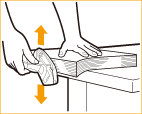 Paper handling and storageUse paper soon after it is unpacked as the moisture absorption condition of paper may affect the image quality and paper feeding. Wrap any remaining paper in its original package and store it on a flat surface. Keep the paper wrapped in its original package to protect the paper from moisture or dryness. Do not store the paper in such a way that may cause it to curl or fold. Do not store the paper vertically or stack too much paper. Do not store the paper in direct sunlight, or in a place subject to high humidity, dryness, or drastic changes in temperature or humidity. The permissible humidity range for paper storage is 25% to 75% (with a room temperature of 59°F to 81.51°F (15°C to 27.5°C)). Storing paper in a location that does not meet these specifications may affect the paper feed and image quality. |
Guidelines for Using the Preprinted Paper
The use of paper which has already been printed on by another machine (preprinted paper) may lead to a reduction in the life cycle of parts or an increased frequency in cleaning. For information on the guidelines for using the preprinted paper such as the ink used on the preprinted paper, application of the spray powder, and safety, contact the distributor, the place where the preprinted paper was purchased, or your local authorized Canon dealer.
Using Paper Printed by an Offset Printer
Depending on the type, ink used by offset printers may contain substances (such as solvents or wax) which cause it to soften or melt at high temperatures. The machine has a high toner fixing temperature, so using paper that has been printed with these types of ink may cause the ink to stick to the fixing unit, etc., causing output paper to appear dirty or the lifespan of parts to decrease. In order to prevent ink from melting, it is recommended that you use paper printed with heat-resistant oil-based (oxidation-polymerization-type) ink or UV-curable ink.
If the ink melts, the problem may be resolved by lowering the temperature of the fixing unit. However, this may cause a decrease in fixation. For more information, contact your dealer or service representative.
Dry preprinted paper for a sufficient period (72 hours or longer) before use.
Do not print on portions where ink is already present, or portions which are varnished. Doing so may result in a dirty output with the toner not adhering to the inked surface (especially when coated paper is used) or an output with the moiré effect (a shimmering, wavy pattern), depending on the screen frequency and screen angles. If you must print on an inked surface, you may be able to improve the print result by printing on the area where the image density is very light. Also, for the moiré effect, you can improve the print result by adjusting the screen frequency. For more information, contact your dealer or service representative.
Spray powders are particles that are applied to help prevent bleeding when printing using oil based ink. Feeding the paper with spray powders into the machine may cause the spray powders to scatter inside the machine resulting in dirty output or reducing the transfer performance of rollers and belts. Therefore, if you are using oil base inked paper, avoid using paper with heavy amounts of spray powders. If the problem continues to occur, we recommend you remove the spray powders. If the inside of the machine becomes dirty from the spray powders, contact your dealer or service representative.
Using Paper Printed by a Full Color Laser Printer
Do not use the paper that was printed with a full color laser printer. Since the toner adhering temperature for this machine is higher than the general color laser printer, if the toner of the pre-printed media melts, the paper may get jammed in the fixing unit and damage the machine. Also, even under the specified condition, the quality of the output prints may degrade due to reasons such as changes in the glossiness. If you must use a full color laser printed media, narrow the printing range and lighten the image density. However, if you are using a full color laser printed media, make sure you contact your dealer or service representative.
You can use paper printed from a full color laser printer only if the paper is being used as the cover or sheet insertion by feeding it from the "Document Insertion Unit-R." In this case, be careful of the paper curl and paper sticking together.
Other Precautions
By feeding the preprinted paper into the machine, the quality of the paper may change. If the paper is still not fed correctly, perform <Adjust Paper Separation Fan Level>.
Wrap the preprinted paper in its original package, and store it in a dry place, away from direct sunlight.
Precautions Regarding the Curling of Paper
If paper jams or poor print quality occur, paper curl is often the cause. The paper stiffness, direction of curl, and amount of curl have a strong influence on how well the paper is transported through the machine. If paper is curled, always adjust the curl amount to the appropriate level as described below.
The Relationship Between Paper Grain and Curling Direction
The stiffness of paper varies depending on the direction of the paper grain (the fibers which make up the paper). Paper is more likely to curl parallel to the direction of its grain.
Direction of the paper grain | ||
Long grain | Short grain | |
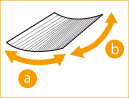 | 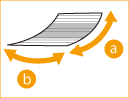 | |
 : High tendency to curl : High tendency to curl : Low tendency to curl : Low tendency to curl |
 |
For thin paper of 14 lb bond to 16 lb bond (52 g/m2 to 63 g/m2), it is recommended that you use paper which has paper grain running parallel to the direction in which it is to be fed. |
Correcting Curling
To help prevent problems caused by curling, it is necessary to ensure that curling is corrected and kept within the appropriate allowable range. The amount of curl that may cause problems depends on the paper type and weight.
 | ||||||||||||||||||
How to Measure Curling As shown in the diagrams below, place paper on a flat surface with the curls face-up and measure the amount of curling on both corners of the leading edge of the paper. If the curl is perpendicular to the feeding direction
If the curl is parallel to the feeding direction
If the Paper to be Loaded into the "Multi-drawer Paper Deck-E," or "POD Deck-F" is Curled If the orientation (front/back) of the paper can be changed, switch the front and back of the paper and load it. If the orientation (front/back) of the paper cannot be changed, manually correct the curl. If you cannot measure the curling amount, load the paper with the curl facing upward. |
Acceptable curl range when the curl is perpendicular to the feeding direction
If you feed paper from the main unit, "POD Deck Lite-C," or "POD Deck Lite XL-A"
Maintaining a curl amount of 0.20" (5 mm) or less for both upward and downward curling is recommended, regardless of basis weight.
If you feed paper from the "Multi-drawer Paper Deck-E"
For heavy paper (61 lb cover to 129 lb cover (164 g/m2 to 350 g/m2)), it is recommended that you maintain a curl amount of 0.20" (5 mm) or less for upward curling. Using paper with downward curling is not recommended.
For heavy paper (130 lb cover to 148 lb cover (351 g/m2 to 400 g/m2)), it is recommended that you maintain a curl amount of 0.12" (3 mm) or less for upward curling. Using paper with downward curling is not recommended.
For paper from 14 lb bond to 60 lb cover (52 g/m2 to 163 g/m2) in weight, it is recommended that you maintain a curl amount of 0.20" (5 mm) or less for both upward and downward curling.
If you feed paper from the "POD Deck-F"
For plain paper (14 lb bond to 129 lb cover (52 g/m2 to 350 g/m2)), it is recommended that you maintain a curl amount of 0.20" (5 mm) or less for both upward and downward curling.
For plain paper (130 lb cover to 148 lb cover (351 g/m2 to 400 g/m2)), it is recommended that you maintain a curl amount of 0.12" (3 mm) or less for upward curling. Using paper with downward curling is not recommended.
For coated paper (18 lb bond to 129 lb cover (70 g/m2 to 350 g/m2)), it is recommended that you maintain a curl amount of 0.20" (5 mm) or less for both upward and downward curling.
For coated paper (130 lb cover to 148 lb cover (351 g/m2 to 400 g/m2)), it is recommended that you maintain a curl amount of 0.12" (3 mm) or less for upward curling. Using paper with downward curling is not recommended.
If you feed paper from the multi-purpose tray
For paper lighter than 28 lb bond (105 g/m2), it is recommended that you maintain a curl amount of 0.39" (10 mm) or less for both upward and downward curling.
For paper from 29 lb bond to 60 lb cover (106 g/m2 to 163 g/m2) in weight, it is recommended that you maintain a curl amount of 0.39" (10 mm) or less for upward curling and 0.20" (5 mm) or less for downward curling.
For paper from 61 lb cover to 129 lb cover (164 g/m2 to 350 g/m2) in weight, it is recommended that you maintain a curl amount of 0.20" (5 mm) or less for upward curling. Using paper with downward curling is not recommended.
Acceptable curl range when the curl is parallel to the feeding direction
If you feed paper from the main unit, "POD Deck Lite-C," or "POD Deck Lite XL-A"
Paper that appears curled when viewed from the front of the feeding direction may cause gaps to appear between the side regulation plates inside the Paper Deck, thus causing the paper to be fed diagonally. If must use curled paper, ensure that the curling amount is kept at 0.20" (5 mm) or less.
For heavy paper (61 lb cover to 129 lb cover (164 g/m2 to 350 g/m2)), it is not recommended that you use curled sheets. Furthermore, using heavy paper (61 lb cover to 129 lb cover (164 g/m2 to 350 g/m2)) may still cause feeding problems, even if the paper is not curled. When using paper smaller than A4 size, it is recommended that you use paper with the paper grain parallel to the longer side. When using paper larger than B4 size, it is recommended that you use paper with the paper grain parallel to the shorter side.
If you feed paper from the "Multi-drawer Paper Deck-E"
Paper that appears curled when viewed from the front of the feeding direction may cause gaps to appear between the side regulation plates inside the Paper Deck, thus causing the paper to be fed diagonally. If must use curled paper, ensure that the curling amount is kept at 0.20" (5 mm) or less.
For heavy paper (61 lb cover to 129 lb cover (164 g/m2 to 350 g/m2)), it is recommended that you maintain a curl amount of 0.20" (5 mm) or less for upward curling. Using paper with downward curling is not recommended.
For heavy paper (130 lb cover to 148 lb cover (351 g/m2 to 400 g/m2)), it is recommended that you maintain a curl amount of 0.12" (3 mm) or less for upward curling. Using paper with downward curling is not recommended.
Using heavy paper (61 lb cover to 148 lb cover (164 g/m2 to 400 g/m2)) may cause feeding problems, even if the paper is not curled. When using paper smaller than A4 size, it is recommended that you use paper with the paper grain parallel to the longer side. When using paper larger than B4 size, it is recommended that you use paper with the paper grain parallel to the shorter side.
For paper from 14 lb bond to 60 lb cover (52 g/m2 to 163 g/m2) in weight, it is recommended that you maintain a curl amount of 0.20" (5 mm) or less for both upward and downward curling.
If you feed paper from the "POD Deck-F"
For plain paper (14 lb bond to 60 lb cover (52 g/m2 to 163 g/m2)), it is recommended that you maintain a curl amount of 0.39" (10 mm) or less for both upward and downward curling.
For plain paper (61 lb cover to 148 lb cover (164 g/m2 to 400 g/m2)), it is recommended that you maintain a curl amount of 0.12" (3 mm) or less for upward curling. Using paper with downward curling is not recommended.
For coated paper (18 lb bond to 60 lb cover (70 g/m2 to 163 g/m2)), it is recommended that you maintain a curl amount of 0.39" (10 mm) or less for both upward and downward curling.
For coated paper (61 lb cover to 148 lb cover (164 g/m2 to 400 g/m2)), it is recommended that you maintain a curl amount of 0.12" (3 mm) or less for upward curling. Using paper with downward curling is not recommended.
If you feed paper from the multi-purpose tray
For paper lighter than 28 lb bond (105 g/m2), it is recommended that you maintain a curl amount of 0.39" (10 mm) or less for both upward and downward curling.
For paper from 29 lb bond to 60 lb cover (106 g/m2 to 163 g/m2) in weight, it is recommended that you maintain a curl amount of 0.39" (10 mm) or less for upward curling and 0.20" (5 mm) or less for downward curling.
For paper from 61 lb cover to 129 lb cover (164 g/m2 to 350 g/m2) in weight, it is not recommended that you use them if they are curled.
 |
For heavy and small-sized paper, the difference in curl amount for both sides must be kept at 0.20" (5 mm) or less. 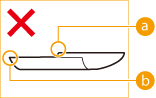  : Curl amount of 0.04" (1 mm) : Curl amount of 0.04" (1 mm) : Curl amount of 0.28" (7 mm) : Curl amount of 0.28" (7 mm) |
Storing Paper Printed With the Machine
Be aware of the following precautions when handling and storing paper printed using the machine.
Storing Printed Paper
Store the paper on a flat surface.
Do not store paper together with items made from PVC (polyvinyl chloride), such as clear folders. The toner may melt, causing paper to become stuck to PVC-based material.
Store paper so that it does not become folded or wrinkled. Doing so may cause the toner to come off.
If you intend to store paper for long periods (two or more years), preserve them in a binder, etc.
Long-term storage may cause paper to discolor, which in turn may cause print to appear discolored.
Do not store paper in places with high temperatures.
Precautions when sticking printouts with adhesive
Be sure to use insoluble adhesive.
Test the adhesive on an unneeded printout before using.
Before stacking printouts that stuck with adhesive, check that the adhesive completely dried.