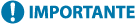
Disabilitazione della correzione toner bordo di coda
È possibile disabilitare <Correzione applicazione toner bordo di coda> in <Preferenze>. Modifica della Correzione macchie bianche bordo di coda
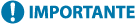 |
Gli utenti diversi dagli amministratori non devono modificare le impostazioni. Per istruzioni sulla modifica delle impostazioni, contattare il rivenditore o il rappresentante dell'assistenza. |
1
Premere  (Impostazioni/Registrazione)
(Impostazioni/Registrazione)  <Regolazione/Manutenzione>
<Regolazione/Manutenzione>  <Regolazione qualità immagine>
<Regolazione qualità immagine>  <Correzione applicazione toner bordo di coda>.
<Correzione applicazione toner bordo di coda>.
 (Impostazioni/Registrazione)
(Impostazioni/Registrazione)  <Regolazione/Manutenzione>
<Regolazione/Manutenzione>  <Regolazione qualità immagine>
<Regolazione qualità immagine>  <Correzione applicazione toner bordo di coda>.
<Correzione applicazione toner bordo di coda>.2
Selezionare <Off> per disabilitare la funzione  premere <OK>.
premere <OK>.
 premere <OK>.
premere <OK>.Selezionare <On> per abilitare <Correzione applicazione toner bordo di coda> in <Preferenze>.