
Sending Files in the Mail Box
You can send files in the Mail Box, or save them in a file server.
 |
Sending may not be able to be performed, depending on the saved document. |
1
Press <Access Stored Files>. <Home> Screen
2
Press <Mail Box>.
3
Select the desired box.
For information on the items on the screen and instructions on how to use them, see Editing Files in the Mail Box.
4
Select a file and press <Send>.
5
Specify the destination and the settings for sending as necessary.
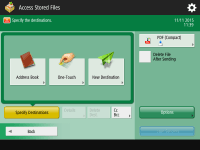
For details, see the following, but note that they include some settings that you cannot specify in this step.
To delete the selected file after sending, press <Delete File After Sending>.
6
Press <Start Sending>.
The selected file is sent to the specified destination.
To cancel sending, press  (Status Monitor)
(Status Monitor)  <Send>
<Send>  <Job Status>
<Job Status>  select a file
select a file  press <Cancel>.
press <Cancel>.
 (Status Monitor)
(Status Monitor)  <Send>
<Send>  <Job Status>
<Job Status>  select a file
select a file  press <Cancel>.
press <Cancel>.