Registering a Frequently Used Paper Size and Type for the Multi-purpose Tray
By default, when paper is loaded in the multi-purpose tray, the screen for setting the paper size and type is displayed on the operation panel.
If you always use the same paper in the multi-purpose tray, you can register the paper size and type. This prevents the paper settings screen from being displayed, saving you the trouble of configuring the settings.
If you always use the same paper in the multi-purpose tray, you can register the paper size and type. This prevents the paper settings screen from being displayed, saving you the trouble of configuring the settings.
When Using Paper of a Size or Type Different from the Registered Paper
After canceling the registration in Step 3, load the paper in the multi-purpose tray. When the screen for setting the paper size and type is displayed on the operation panel, configure the settings according to the paper to be used. Setting the Paper Size and Type for the Multi-purpose Tray
This section describes how to register the settings using the operation panel.
You can also register the settings using Remote UI from a computer. Managing the Machine from a Computer (Remote UI)
You can also register the settings using Remote UI from a computer. Managing the Machine from a Computer (Remote UI)
1
On the operation panel, press [Paper Settings] in the [Home] screen. [Home] Screen
2
Select the multi-purpose tray.
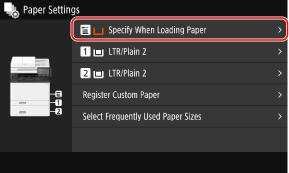
3
Select the paper size to register.
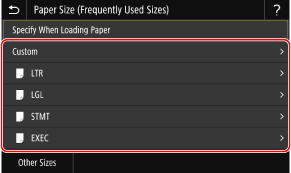
You can scroll the screen to view paper sizes (such as envelopes) not displayed on the screen.
 When Registering A5 Size Paper
When Registering A5 Size Paper
When paper is loaded in the landscape orientation, select [A5]. When paper is loaded in the portrait orientation, select [A5R].
Landscape orientation (A5) | Portrait orientation (A5R) | ||
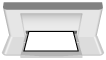 | 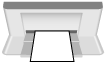 |
 When Registering Non-standard Size (Custom Size) Paper
When Registering Non-standard Size (Custom Size) Paper
1 | Press [Custom]. |
2 | Enter the values in [X] and [Y], and press [Apply]. 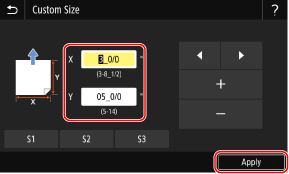 Select [X] or [Y], and enter the length of each side using [+] and [-], with  / / to move the cursor between the digits for inputting whole numbers and fractions. to move the cursor between the digits for inputting whole numbers and fractions.When frequently used non-standard sizes are registered, you can call these up by pressing [S1] to [S3]. |
 If the Paper Size to Register Is Not Displayed
If the Paper Size to Register Is Not Displayed
Press [Other Sizes], and select the paper size from the displayed list.
 To Cancel the Registered Paper
To Cancel the Registered Paper
Press [Specify When Loading Paper]. You do not need to perform Step 4.
When paper is loaded in the multi-purpose tray, the screen for setting the paper size and type is displayed on the operation panel.
When paper is loaded in the multi-purpose tray, the screen for setting the paper size and type is displayed on the operation panel.
4
Select the paper type to register.
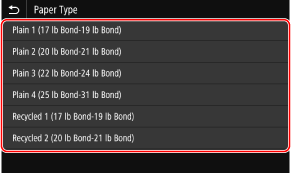
The paper size and type are registered.
 |
You can change the paper size displayed on the screen in Step 3. Hiding Unused Paper Sizes |