You can set the copy ratio (for enlarging or reducing), number of copies, and other basic settings.
Copy Operations
Copying
You can easily copy documents, photos, and other printed materials ("originals") using the copy function of the machine. In addition to basic copy settings, the machine also has settings for copying according to your original and purpose. Configure these settings when copying for more efficient operations and to save paper.
Basic Copy Operations
Copying According to Your Original and Purpose
You can perform 2-sided copying and adjust the image quality and other settings to suit your original and purpose.
Additional Copying Features
Additional Copying Features
Copying for Specific Operations
You can use the following copy functions quickly from the [Home] screen.
ID Card Copy
 | Copies the front and back sides of a driver's license or other ID card on the same sheet of paper at 100% magnification. This is convenient, for example, when copying ID cards at reception. Copying Both Sides of ID Cards onto One Sheet |
Passport Copy
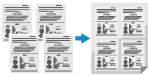 | Copies multiple passports together onto one sheet of paper. Copying Multiple Passports onto One Sheet |
See Also
When Results Are Not as Expected
If the color is not reproduced properly or the image position is shifted, adjust the print quality and position according to the symptoms that occur.
Adjusting the Print Quality and Position
Adjusting the Print Quality and Position