Removing Devices from Management
This section describes the method for removing the devices from management.
Removing Devices from Management
Removed devices from management can be checked on the [Devices Removed from Management] page. Click [ ] on the top of the [Device List] page to display the [Devices Removed from Management] page. Devices displayed on the [Devices Removed from Management] page are not managed by this software.
] on the top of the [Device List] page to display the [Devices Removed from Management] page. Devices displayed on the [Devices Removed from Management] page are not managed by this software.
Removing Devices from Management Separately
1.
Select the [Devices] menu > [Device List].
2.
On the [Device List] page, select the device name of the target device from the list.
3.
Click [Remove from Management] on the [Device Details] page.
Removing Devices from Management Together
1.
Select the [Devices] menu > [Device Batch Processing] > [Batch Remove Devices from Management].
2.
Select the devices to remove.
NOTE |
A maximum of 5,000 devices can be selected at once. When more than 5,000 devices are registered in the list, not all the devices can be selected by clicking [Select All Items on All Pages]. In this case, perform the operation several times. |
3.
Click [Remove from Management].
Restoring Removed Devices from Management/Deleting Devices from This Software
1.
Select the [Devices] menu > [Device List].
2.
On the [Device List] page, click [ ] (Devices Removed from Management) on the top of the list.
] (Devices Removed from Management) on the top of the list.
3.
Perform the required operations in the list on the [Devices Removed from Management] page.
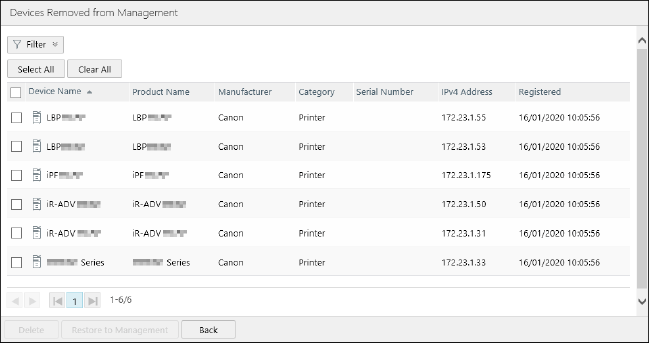
Restoring devices from management
Select the target devices.
Click [Restore to Management].
Click [Back].
Confirm that the devices you restored have been added to the device list.
Deleting devices from this software
Select the target devices.
Click [Delete].
IMPORTANT |
When devices are deleted on the [Devices Removed from Management] page, all the information retrieved from the device and the management information is deleted. To set devices that have been deleted from management again, it is necessary to discover the target devices or import the device information from a file. |
NOTE |
A maximum of 5,000 devices can be selected at once. When more than 5,000 devices are registered in the list, not all the devices can be selected by clicking [Select All Items on All Pages]. In this case, perform the operation several times. |