
옵션 장비
옵션을 여러 가지로 조합해서 기능을 보다 효율적으로 사용할 수 있습니다.
Staple Finisher-AG/Booklet Finisher-AG이 설치된 경우
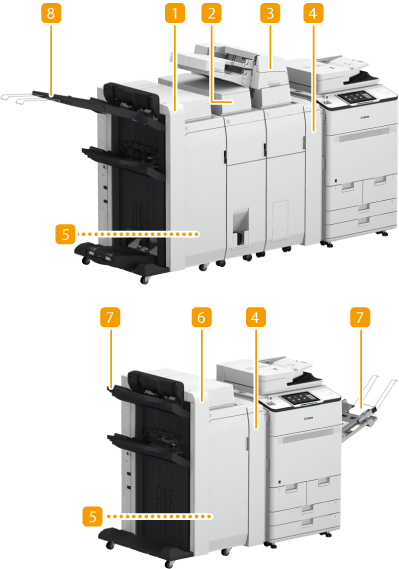
 Booklet Finisher-AG
Booklet Finisher-AG
이 옵션으로 한 부씩 인쇄, 그룹 지정, 오프셋, 스테이플링(모서리/이중/소책자) 및 중철 접기를 실행할 수 있습니다. Staple Finisher-AG/Booklet Finisher-AG/Puncher Unit-BS/Puncher Unit-BT/Booklet Trimmer-G/Two-Knife Booklet Trimmer-B
 Paper Folding Unit-K
Paper Folding Unit-K
"Paper Folding Unit-K"은 "Staple Finisher-AG" 또는 "Booklet Finisher-AG"에 설치 가능하며, 이렇게 하여 출력 용지를 접을 수 있습니다. Paper Folding Unit-K
 Document Insertion Unit-R
Document Insertion Unit-R
"Document Insertion Unit-R" 설치 시, 원본 용지와 다른 용지를 표지 또는 삽지로 급지할 수 있습니다. Document Insertion Unit-R
 Buffer Pass Unit
Buffer Pass Unit
용지를 피니셔로 전달합니다.Staple Finisher-AG/Booklet Finisher-AG/Puncher Unit-BS/Puncher Unit-BT/Booklet Trimmer-G/Two-Knife Booklet Trimmer-B
 Puncher Unit-BS/Puncher Unit-BT
Puncher Unit-BS/Puncher Unit-BT
"Staple Finisher-AG" 또는 "Booklet Finisher-AG"에 "Puncher Unit-BS" 또는 "Puncher Unit-BT"를 설치하면 인쇄물에 구멍을 뚫을 수 있습니다. Staple Finisher-AG/Booklet Finisher-AG/Puncher Unit-BS/Puncher Unit-BT/Booklet Trimmer-G/Two-Knife Booklet Trimmer-B
 Staple Finisher-AG
Staple Finisher-AG
이 옵션으로 한 부씩 인쇄, 그룹 지정, 오프셋, 스테이플링(모서리/이중)을 실행할 수 있습니다. Staple Finisher-AG/Booklet Finisher-AG/Puncher Unit-BS/Puncher Unit-BT/Booklet Trimmer-G/Two-Knife Booklet Trimmer-B
 Long Sheet Tray-B
Long Sheet Tray-B
긴 용지를 사용할 경우 이 옵션을 설치합니다. Long Sheet Tray-B
 Finisher Long Sheet Catch Tray-B
Finisher Long Sheet Catch Tray-B
급지 방향의 길이가 762mm를 초과하는 용지에 이 옵션을 사용할 수 있습니다. 급지 방향의 길이가 762mm 미만인 용지의 경우 최대 300매, 급지 방향의 길이가 763mm ~ 1,300mm인 용지의 경우 최대 10매까지 용지를 넣을 수 있습니다. Finisher Long Sheet Catch Tray-B
 |
“Booklet Trimmer-G”를 “Booklet Finisher-AG”에 설치할 수 있습니다. 자세한 내용은 “Booklet Trimmer-G” 사용 설명서를 참조하십시오. |
Staple Finisher-AC/Booklet Finisher-AC가 설치된 경우
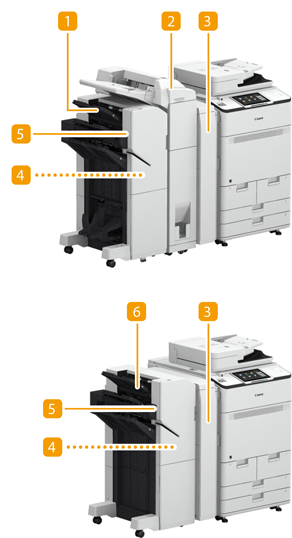
 Booklet Finisher-AC
Booklet Finisher-AC
이 옵션을 설치하면 한 부씩 인쇄, 그룹 지정, 스테이플링(모서리/이중/소책자) 및 중철 접기 등을 수행할 수 있습니다. 이외에도 스테이플러를 사용해 수작업으로 제본할 수도 있고 스테이플러 없이 제본도 가능합니다. Staple Finisher-AC/Booklet Finisher-AC/2/3 Hole Puncher Unit-A
 Document Insertion / Folding Unit-K
Document Insertion / Folding Unit-K
"Staple Finisher-AC" 또는 "Booklet Finisher-AC"에 "Document Insertion / Folding Unit-K"을 설치하면 출력 용지를 접을 수 있고, 원본 용지와 다른 용지를 표지 또는 삽지로 급지할 수 있습니다. Document Insertion / Folding Unit-K
 Buffer Pass Unit
Buffer Pass Unit
용지를 피니셔로 전달합니다. Staple Finisher-AC/Booklet Finisher-AC/2/3 Hole Puncher Unit-A
 2/3 Hole Puncher Unit-A
2/3 Hole Puncher Unit-A
"Staple Finisher-AC" 또는 "Booklet Finisher-AC"에 "2/3 Hole Puncher Unit-A"를 설치하면 인쇄물에 구멍을 뚫을 수 있습니다. Staple Finisher-AC/Booklet Finisher-AC/2/3 Hole Puncher Unit-A
 Finisher Jogger Kit-A
Finisher Jogger Kit-A
“Finisher Jogger Kit-A”를 “Staple Finisher-AC” 또는 “Booklet Finisher-AC”에 장착하면 출력 용지의 가장자리를 정렬할 수 있습니다. Staple Finisher-AC/Booklet Finisher-AC/2/3 Hole Puncher Unit-A
 Staple Finisher-AC
Staple Finisher-AC
이 옵션으로는 한 부씩 인쇄, 그룹 지정 및 스테이플링(모서리/이중)을 수행할 수 있습니다. 이외에도 스테이플러를 사용해 수작업으로 제본할 수도 있고 스테이플러 없이 제본도 가능합니다. Staple Finisher-AC/Booklet Finisher-AC/2/3 Hole Puncher Unit-A
다른 옵션이 설치된 경우
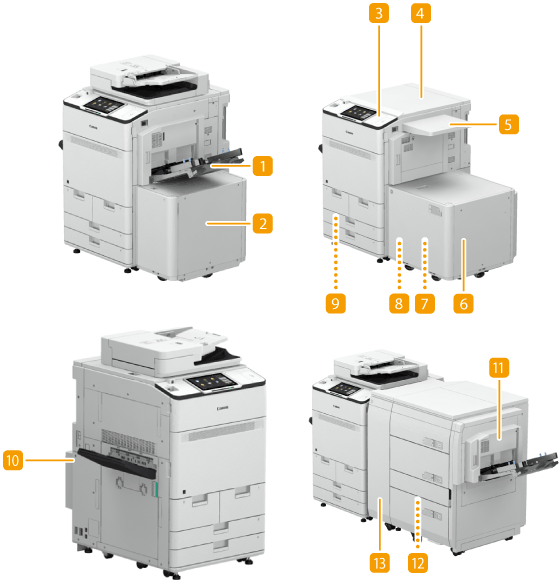
 Stack Bypass Alignment Tray-D
Stack Bypass Alignment Tray-D
"Stack Bypass Alignment Tray-D"를 수동 급지대에 설치하면 적재된 용지의 편차를 보정할 수 있습니다. Stack Bypass Alignment Tray-D
 Paper Deck Unit-E
Paper Deck Unit-E
기기에 "Paper Deck Unit-E"을 설치하면 대용량 용지 데크가 하나 더 생깁니다. POD Deck Lite-C/Paper Deck Unit-E
 Numeric Keypad
Numeric Keypad
Numeric Keypad을 장착하면 터치 패널 디스플레이의 특정 버튼 대신 Numeric Keypad의 키를 사용할 수 있습니다. Numeric Keypad
 Printer Cover-H
Printer Cover-H
기기를 프린터로 사용하고자 하는 경우 이 옵션을 설치하십시오. Printer Cover-H
 Utility Tray-B
Utility Tray-B
이 옵션은 문서를 놓아둘 공간을 제공합니다.
 POD Deck Lite-C
POD Deck Lite-C
기기에 "POD Deck Lite-C"을 설치하면 대용량 용지 데크가 하나 더 생깁니다. POD Deck Lite-C/Paper Deck Unit-E
 Envelope Feeder Attachment-G
Envelope Feeder Attachment-G
Envelope Feeder Attachment-G을 설치하면 POD Deck Lite-C에 봉투를 넣을 수 있습니다.
 Side Guide Plate Fixing Bracket-A
Side Guide Plate Fixing Bracket-A
POD Deck Lite-C을 설치하면 용지 급지 중에 편차를 최소화하고 인쇄 정확성을 개선할 수 있습니다. Side Guide Plate Fixing Bracket-A
 Envelope Feeder Attachment-F
Envelope Feeder Attachment-F
Envelope Feeder Attachment-F를 설치하면 용지 카세트에 봉투를 넣을 수 있습니다.
 Copy Tray-R
Copy Tray-R
한 부씩 인쇄, 묶음 인쇄 및 90도 회전과 같은 마무리 기능을 사용하려면 설치합니다. Copy Tray-R
 Stack Bypass-D
Stack Bypass-D
"Stack Bypass-D"를 설치하면 "Multi-drawer Paper Deck-E"가 설치된 경우 용지를 수동으로 넣을 수 있습니다. "Stack Bypass-D"를 "Multi-drawer Paper Deck-E"에 연결하려면 "Paper Deck Path Kit-B"이 필요합니다. Stack Bypass-D
 Envelope Feeder Attachment-H
Envelope Feeder Attachment-H
Envelope Feeder Attachment-H를 설치하면 Paper Deck Unit-E에 봉투를 넣을 수 있습니다. Multi-drawer Paper Deck-E
 Multi-drawer Paper Deck-E
Multi-drawer Paper Deck-E
Multi-drawer Paper Deck-E을 설치하면 급지 장치를 3개 더 사용할 수 있습니다. Multi-drawer Paper Deck-E
 |
기기에 설치할 수 있는 옵션 조합에 대한 자세한 내용은 대리점이나 서비스 담당자에게 문의하십시오. 기기에 설치된 옵션 장비의 구성에 따라 일부 설정은 표시되지 않을 수 있습니다. |