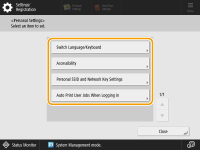Customizing the Touch Panel Display
In order to more easily use the <Home> screen and the Basic Features screen of each function, you can customize the screen by rearranging buttons or creating shortcut buttons. In addition, you can work more efficiently by registering the settings already specified for frequently used functions to <Personal>/<Shared>, or the Personal Settings to customize the operation environment to your preferences.
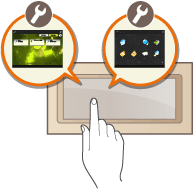
Customizing the <Home> Screen
The order, size, and number of buttons displayed on the <Home> screen can be changed, and the background image can be changed. <Home Management Settings> enables you to display/hide the function buttons.

Creating a Shortcut
Function shortcut buttons can be displayed on each function screen. Registering frequently used functions is convenient because it enables functions to be continuously used without returning to the <Home> screen.
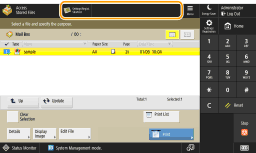
Registering Favorite Settings
If you frequently use the same combination of settings, it is convenient that you have those settings registered as <Favorite Settings>.
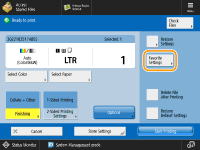 (Items shown on the screen may differ depending on your model and options.) |
Creating the <Personal>/<Shared> Button
It is possible to freely register frequently used functions and setting procedures on the <Home> screen.
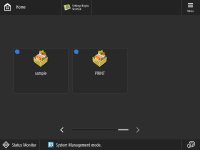
Changing the Language Displayed
You can change the language displayed on the touch panel display and keyboard.
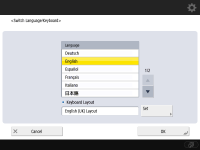
Creating the Settings/Registration Shortcut
You can create a shortcut for any setting item that is displayed with a press of  (Settings/Registration). If you frequently use a setting item provided at a very deep level, you can conveniently use the shortcut for that item to quickly switch the display.
(Settings/Registration). If you frequently use a setting item provided at a very deep level, you can conveniently use the shortcut for that item to quickly switch the display.
 (Settings/Registration). If you frequently use a setting item provided at a very deep level, you can conveniently use the shortcut for that item to quickly switch the display.
(Settings/Registration). If you frequently use a setting item provided at a very deep level, you can conveniently use the shortcut for that item to quickly switch the display.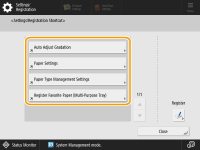
Settings for Each User (Personal Settings)
The displays and operation environment can be changed for each user.