Main Power and Energy Saver Key
This section describes how to use the main power switch and the Energy Saver key.
How to Turn ON the Main Power
This section explains how to turn ON the main power.
1
Make sure that the power plug is firmly inserted into the power outlet.
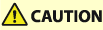 |
Do not connect or disconnect the power cord with wet hands, as this may result in electrical shock. |
2
Open the main power switch cover and press the main power switch toward "|".
The main power indicator on the control panel lights when you turn ON the main power switch. Various screens appear when system software is loading.
 | Open the main power switch cover. |
 | Press the main power switch to the "I" side. 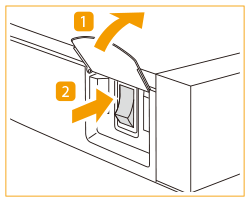 |
 |
If the main power indicator on the control panel does not light even though the main power switch is ON, be sure to check the breaker to see if it is OFF. If you want to turn OFF the main power and then back ON again, wait for at least 10 seconds after the main power indicator is turned OFF before turning ON the main power. |
 |
You can change the default display that appears after the machine is turned ON from <Default Screen after Startup/Restoration> on the Settings/Registration screen. <Default Screen after Startup/Restoration> The response of the keys may not be optimal immediately after you turn ON the main power of the machine. |
Energy Saver Key
If the machine is idle for a certain period of time, the machine will enter the Auto Sleep mode to minimize energy consumption.
If you touch the touch panel display, the machine exits sleep mode.
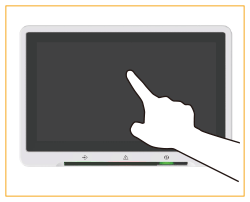
 |
The machine can print documents from a personal computer when it is in the Sleep mode. |
Shutting Down the Machine
This machine performs a procedure to protect the hard disk when the machine is shut down.
This enables the machine to be shut down safely, even if there are any jobs being processed.
This enables the machine to be shut down safely, even if there are any jobs being processed.
When the machine shuts down, it also performs an internal cooling down process, which enables the machine to be shut down safely. Follow the instructions below to safely shutdown the machine.
1
Turn OFF the main power.
1 | Press  (Energy Saver). (Energy Saver).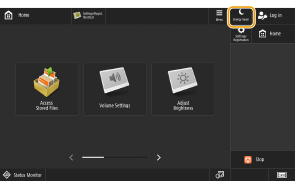 |
2 | Press <Shutdown>. 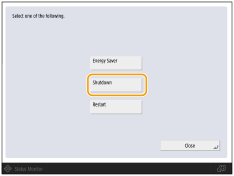 |
If you need to immediately operate the machine after starting the shutdown process, press <Restart> → <Yes>.
 |
If the message <Backing up stored data from Remote UI...> is displayed on the touch panel display, do not turn the main power OFF. This may cause the machine to fail to back up the stored data. The machine may take some time to completely shutdown. Do not unplug the power cord until the main power indicator of the machine is OFF. If the main power is turned OFF during printing, a paper jam may occur. The machine may continue to operate during or after the shutdown process. Do not unplug the power cord until the device sounds stop. When the shutdown process completes, the main power switch of the machine switches to the " O " side automatically. You can also force the shutdown of the machine (omitting the normal job cancellation process) by pressing <Forced OFF>. However, since pressing <Forced OFF> stops the shutdown operation before it is complete, which may result in damaging parts of the machine, or destroying data which is being processed, it is not recommended. Note that Canon will not be liable for any damages resulting from the loss of data on the hard disk drive. For more information, contact your local authorized Canon dealer. |