
Performing Color Calibration for Each Paper Type
In order to print with color adjustment settings suitable to the paper type you are using, you can perform color calibration for each paper type.
 |
The optional [In-line Spectrophotometer] is required to perform color calibration for each paper type. When you perform calibration for each paper type, the gradation settings are automatically adjusted to the settings that are predefined for that paper type. With this function, the stability of gradation is enhanced. If the gradation or the color after calibration for each paper type is not satisfactory, perform additional adjustments like performing <Color Balance> from <Adjustment/Maintenance>  <Adjust Image Quality>. <Adjust Image Quality>. |
Performing Color Calibration for Each Paper Type
If the gradation, the density, or the color is not adjusted satisfactorily even when you perform Auto Adjust Gradation, perform color calibration for each paper type.
 |
Following kinds of paper can be used. Make sure that paper of the following sizes is loaded in a paper source before operating. Paper size: A3, 11" x 17", 320 x 450 mm (SRA3), 12" x 18", or 13" x 19" Finish and basis weight: Plain 1 to 3, Heavy 1 to 6, 1-Sided Coated Thin 3 to 6, 2-Sided Coated Thin 3 to 6, Matte Coated Thin 3 to 6 Six paper types are available. Use paper that you want to print and perform calibration for each paper type. -1 Plain/Other (52 to 220 g/m2), 2 Plain/Other (221 to 350 g/m2), 3 1-Sided Coated/2-Sided Coated (70 to 180 g/m2), 4 1-Sided Coated/2-Sided Coated (181 to 350 g/m2), 5 Matte Coated (70 to 180 g/m2), 6 Matte Coated (181 to 350g/m2) Print on the paper with which you have performed calibration. If you print on a different kind of paper, the calibrated settings of gradation may not be applied on the printed paper properly. This function is not available when the imagePRESS Server is attached. This function is not available if the optional [In-line Spectrophotometer] is not equipped. |
1
Press  (Settings/Registration)
(Settings/Registration)  <Adjustment/Maintenance>
<Adjustment/Maintenance>  <Adjust Image Quality>
<Adjust Image Quality>  <Color Calibration for Each Paper Type>.
<Color Calibration for Each Paper Type>.
 (Settings/Registration)
(Settings/Registration)  <Adjustment/Maintenance>
<Adjustment/Maintenance>  <Adjust Image Quality>
<Adjust Image Quality>  <Color Calibration for Each Paper Type>.
<Color Calibration for Each Paper Type>.2
Select the paper type for which you perform color calibration.
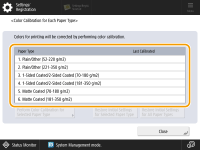
3
Press <Perform Color Calibration for Selected Paper Type>  <Yes>.
<Yes>.
 <Yes>.
<Yes>.If you have not performed Auto Adjust Gradation (Full Adjust), press <No>.
4
Select the paper source  press <OK>
press <OK>  <Start Printing>.
<Start Printing>.
 press <OK>
press <OK>  <Start Printing>.
<Start Printing>.Color calibration is performed.
Restoring Initial Color Calibration Settings for Each Paper Type
You can restore initial color calibration settings of a selected paper type or all paper types.
1
Press  (Settings/Registration)
(Settings/Registration)  <Adjustment/Maintenance>
<Adjustment/Maintenance>  <Adjust Image Quality>
<Adjust Image Quality>  <Color Calibration for Each Paper Type>.
<Color Calibration for Each Paper Type>.
 (Settings/Registration)
(Settings/Registration)  <Adjustment/Maintenance>
<Adjustment/Maintenance>  <Adjust Image Quality>
<Adjust Image Quality>  <Color Calibration for Each Paper Type>.
<Color Calibration for Each Paper Type>.2
Restore initial color calibration settings.
 Restoring Initial Color Calibration Settings for a Selected Paper Type
Restoring Initial Color Calibration Settings for a Selected Paper Type 
1 | Select a paper type for which you restore initial color calibration settings. |
2 | Press <Restore Initial Settings for Selected Paper Type>. |
3 | Press <Yes> on the confirmation screen. |
 Restoring Initial Color Calibration Settings for All Paper Types
Restoring Initial Color Calibration Settings for All Paper Types 
1 | Press <Restore Initial Settings for All Paper Types>. |
2 | Press <Yes> on the confirmation screen. |