Using Remote Faxes
You can use the printer to send and receive faxes via another multifunction printer* with fax functionality if both printers are on the same network. In this case, the printer with fax functionality and the printer without fax functionality can be likened to a server machine and client machine, respectively.
* A portion of imagePRESS/imageRUNNER ADVANCE series machines
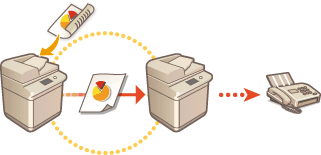
Before Using a Remote Fax
Specify the respective settings on the server machine and client machine beforehand.
Settings for server machines: <Remote Fax Settings> (For details, see the manuals of the server side machine.)
Settings for client machines: <Remote Fax TX Settings>
 |
You need to install an option beforehand. System Options |
Sending a Fax
You can send a fax from a client machine in the same way as a normal fax. Basic Operations for Sending Faxes
Receiving a Fax
Faxes received at a server machine are converted into I-faxes and forwarded to a client machine. You need to specify the settings for a server machine to forward I-faxes to a client machine and for the client machine to receive I-faxes.
Settings for server machines: <Forwarding Settings>
Settings for client machines: Setting E-mail/I-Fax Communication
 |
When the department ID and password input screen is displayed, enter the ID and password registered in the server machine. The sender information of a fax sent from the client machine is printed according to the setting in the server machine. <TX Terminal ID> |