Cleaning inside the Machine
Clean inside the machine periodically in order to prevent toner powder or paper dust from collecting.
1
Turn OFF the power and remove the power cord from the outlet. Turning OFF the Machine
Turning OFF the machine deletes any data waiting to be printed.
2
Lift the control panel.
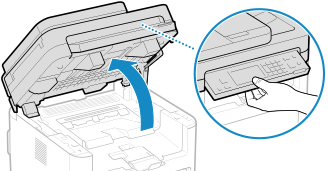
If the feeder is not closed completely, you cannot raise the control panel. If you try to raise it by force, the machine may be damaged.
3
Open the toner cover.
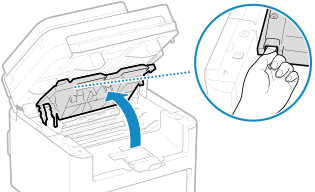
4
Gently remove the toner cartridge.
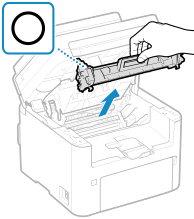
Do not shake or tilt the toner cartridge. Also, make sure to avoid applying shocks to the toner cartridge, such as by hitting it against something. Doing so may cause the toner left in the toner cartridge to leak.
5
Gently remove the drum cartridge.
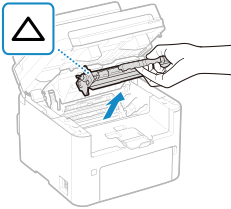
Do not shake or tilt the drum cartridge. Also, make sure to avoid applying shocks to the drum cartridge, such as by hitting it against something. Doing so may cause the toner left in the drum cartridge to leak.
6
Wipe away toner powder or paper dust from the inside.
Use a lint-free clean, soft, dry cloth.
7
Insert the drum cartridge.
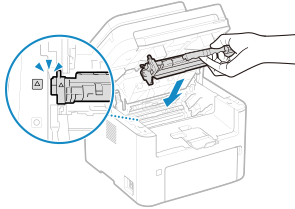
8
Insert the toner cartridge.
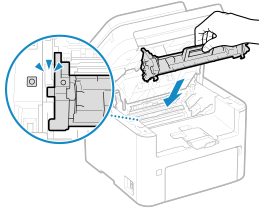
9
Close the toner cover and lower the control panel.
10
Plug the power cord into the outlet, and turn ON the machine. Turning ON the Machine