
Changing to the Recommended Security Settings
After checking the environment type of your machine, change the machine to the recommended settings for that type.
The procedure described here uses the control panel.
You can also configure the settings using the Remote UI from a computer.
Administrator, DeviceAdmin, or NetworkAdmin privileges are required. The machine must be restarted to apply the settings.
You can also configure the settings using the Remote UI from a computer.
Administrator, DeviceAdmin, or NetworkAdmin privileges are required. The machine must be restarted to apply the settings.
1
Check whether any jobs are currently executing.
You can press <Status Monitor> on the control panel of the machine, select <Copy/Print Job>, <Send>, <Receive>, or <Store>, and press <Job Status> to check whether there are any jobs currently executing.
2
Press  (Settings/Registration) on the control panel of the machine.
(Settings/Registration) on the control panel of the machine.
 (Settings/Registration) on the control panel of the machine.
(Settings/Registration) on the control panel of the machine.3
Press <Management Settings> → <Security Settings> → <Recommended Security Set. for Usage Environment>.
The <Recommended Security Set. for Usage Environment> screen appears.
4
Select the environment type, and press<Start>.
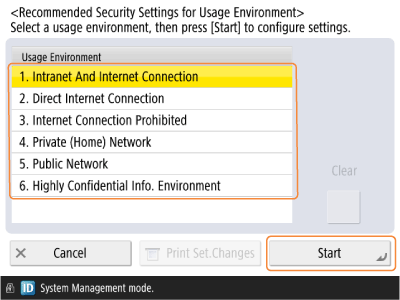
A message confirming whether you want to execute appears.
5
Confirm the message, and press <Yes>.
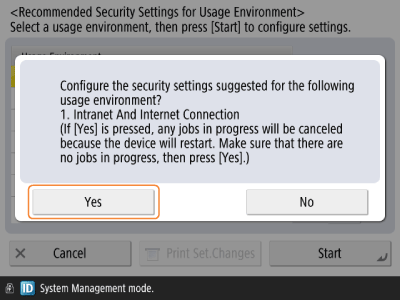
The settings are complete.
The machine restarts, and the security settings for the selected environment type are reflected.
 |
If <Recommended Security Settings> is not available, you can manually change the security settings. For details on changing the security settings manually, see the following. Effect and Impact of Security Settings <Recommended Security Settings> is not available if any security policy settings are set. |
 |
If functions you want to use become unavailable after changing the security settingsYou can undo the changes to revert the machine to its previous state. Restoring the Security Settings You can also change some settings individually. Example: If some digital services and applications cannot be used, enable the following setting in  (Settings/Registration). (Settings/Registration).<Preferences> → <Network> → <TCP/IP Settings> → <RAW Print Settings> * If you switch to one of the following environment types, the above setting is disabled. 2. Direct Internet Connection 4. Private (Home) Network 5. Public Network 6. Highly Confidential Info. Environment For details on the effect and impact of the security settings for each environment type, see the following. Effect and Impact of Security Settings You can also print the changed settings to check the setting values that have been changed. Checking the Settings Changed with the Recommended Security Settings |