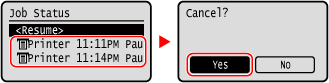Canceling Scanning
Follow the instructions on screen to cancel a scanning operation.
Touch Panel Model
Press [Cancel]  [Yes].
[Yes].
 [Yes].
[Yes].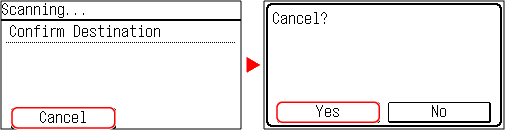
If the above screen is not displayed, press  on the operation panel, and then press [Yes].
on the operation panel, and then press [Yes].
 on the operation panel, and then press [Yes].
on the operation panel, and then press [Yes].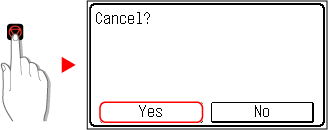
If the job list screen is displayed, select the job to cancel, and press [Yes].
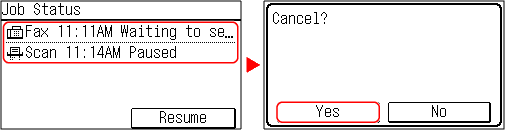
5 Lines LCD Model
Press [<Cancel>] 

 [Yes]
[Yes] 
 .
.


 [Yes]
[Yes] 
 .
.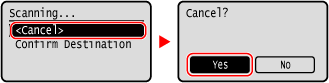
If the above screen is not displayed, press  on the operation panel, and then press [Yes]
on the operation panel, and then press [Yes] 
 .
.
 on the operation panel, and then press [Yes]
on the operation panel, and then press [Yes] 
 .
.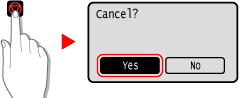
If the job list screen is displayed, select the job to cancel, and press 
 [Yes]
[Yes] 
 .
.

 [Yes]
[Yes] 
 .
.