
Importing/Exporting the Settings Individually
You can select particular settings to import or export, such as address lists in the Address Book, or printer settings. Administrator privileges are required in order to perform these operations.
 |
For information on editing an Address Book CSV file for importing, see Address Book Items. |
Exporting Settings Individually
1
Start the Remote UI. Starting the Remote UI
2
Click [Settings/Registration] on the portal page. Remote UI Screen
3
Click [Data Management], and select the settings to export.
 When exporting address lists
When exporting address lists
1 | Click [Address Lists] in [Import/Export Individually]. |
2 | Click [Export]. If the page for entering a PIN is displayed, enter the PIN and click [OK]. |
3 | Configure the necessary settings. 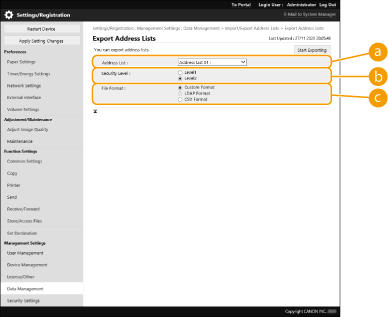  [Address Lists] [Address Lists]Select the address lists to export. Note that after the address lists are saved, the names of the address lists revert back to the factory defaults.  [Security Level] [Security Level]You can set the security level if [Custom Format] is selected in [File Format]. When [Level 1] is selected, you can import to all Canon multifunction printers. When [Level 2] is selected, the password for the address list data is encrypted using a more secure method than [Level 1]. However, the data can only be imported to the machine models that support the [Level 2] setting (models on which the [Security Level] setting is displayed).  [File Format] [File Format]Select the file format of the data to be exported. Select [Custom Format] when you intend to import all information registered in address lists to another Canon multifunction printer, or select [LDAP Format] or [CSV Format] if the file is to be used by a computer application. Note, however, that if [LDAP Format] is selected, only the e-mail addresses and fax numbers are saved.  To set a password for exported data Set <Include Password When Exporting Address Book> to <On> (<Include Password When Exporting Address Book>). When this setting is configured, the items for entering the password are displayed on the [Export Address Lists] screen. If a password has been set, the data can only be imported if the correct password is entered. To edit data exported in the CSV format For information on each column in the Address Book, see Address Book Items. Data may not be able to be imported correctly when importing to an old version of the machine. |
4
Click [Start Exporting].
5
Follow the on-screen instructions to specify where to save the data.
Importing Settings Individually
1
Start the Remote UI. Starting the Remote UI
2
Click [Settings/Registration] on the portal page. Remote UI Screen
3
Click [Data Management], and select the settings to import.
 When importing address lists
When importing address lists
1 | Click [Address Lists] in [Import/Export Individually]. |
2 | Click [Import]. If the page for entering a PIN is displayed, enter the PIN and click [OK]. |
3 | Configure the necessary settings. 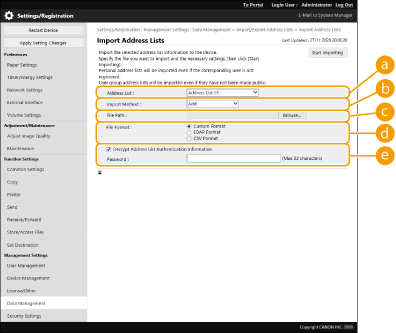  [Address Lists] [Address Lists]Select the address list that is the import destination.  [Import Method] [Import Method]Select [Add] if you want to add the imported destinations without deleting the current address list, or select [Delete and Overwrite] if you want to delete the current address list and overwrite the data with the imported destinations.  [File Path] [File Path]Click [Browse...], and specify the file to import.  [File Format] [File Format]Select the file format of the data to be imported. Select [Custom Format] for files in the dedicated format for Canon multifunction printers (*.abk), select [LDAP Format] for LDAP format files (*.ldif), or select [CSV Format] for CSV format files (*.csv).  [Decrypt Address List Authentication Information] [Decrypt Address List Authentication Information]When importing encrypted files, select the check box and enter the same password that was entered when the setting data was exported. |
4
Click [Start Importing]  [OK].
[OK].
 [OK].
[OK].The machine may need to be restarted depending on the settings to import. Restarting the Machine