Replacement Parts
This section describes the replacement parts (consumables/consumable parts) used by the machine. Purchase the replacement parts from the your dealer or service representative that you purchased the machine from. Follow the precautions when handling and storing the replacement parts.
Genuine Consumables Canon continuously develops technology innovations in Canon manufactured Toner, Toner cartridge, and Parts, specifically designed for use in Canon Multi-Functional machines. Experience the benefits of optimal print performance, print volume and high quality outputs, achieved through Canon's new advanced technologies. Therefore, the use of Canon genuine consumables is recommended for your Canon Multi-Functional machines. |  |
 |
For information on handling and storing the replacement parts, follow the precautions indicated in the Important Safety Instructions included with the machine. You can check the current amount of replaceable parts remaining. |
Consumables
Toner Cartridge for Replacement

Confirm that the code on the front cover of the machine and the one on the package of the genuine toner are the same.
Model name | Genuine Canon toner |
imageRUNNER 2945i / 2930i / 2925i | Canon C-EXV 67 Toner Black |
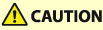 |
Store Toner Cartridges as Described BelowStore toner cartridges in the following conditions: Storage temperature range: 10 °C to 30 °C Storage humidity range: 20 % to 80 % RH (relative humidity, condensation-free)* * Even within the approved storage humidity range, water droplets (condensation) may develop inside the toner cartridge if the temperatures inside and outside the toner cartridge differ. Condensation will adversely affect the print quality. Store unopened until immediately prior to use. When storing toner cartridges, do not store them upright or upside down. Do not store toner cartridges in the following locations: Locations exposed to open flames Locations exposed to direct sunlight Locations exposed to excessively salty air Locations heavily exposed to corrosive gases (e.g. aerosol sprays or ammonia) Very hot and/or humid locations Locations subject to dramatic changes in temperature and humidity likely to cause condensation Very dusty locations Locations within the reach of children Locations close to products that emit magnetism |
 |
Be careful of counterfeit toners Please be aware that there are counterfeit Canon toners in the marketplace. Use of counterfeit toner may result in poor print quality or machine performance. Canon is not responsible for any malfunction, accident or damage caused by the use of counterfeit toner. For more information, see global.canon/ctc. |
 |
For information on the collection of used toner cartridges, see the Important Safety Instructions. |
Drum Unit
Product Name | Model Number |
imageRUNNER 2945i / 2930i / 2925i | Canon C-EXV 63 Drum Unit |
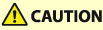 Store drum units as described below |
Storing drum units in an improper location or environment may cause problems such as data loss. Storage temperature range: 10 °C to 30 °C Storage humidity range: 20% to 80% RH (relative humidity, condensation-free)* * Even within the approved storage humidity range, water droplets (condensation) may develop inside the drum cartridge if the temperatures inside and outside the drum cartridge differ. Condensation will adversely affect the print quality. Store unopened until immediately prior to use. Store the packaging material safely for future use. It will be needed for situations such as storing the machine with the drum cartridge removed. Do not store drum units upright or upside down. Do not store drum units in the following locations: Locations exposed to open flames Locations exposed to direct sunlight or bright light for five minutes or more Locations heavily exposed to corrosive gases (e.g. aerosol sprays or ammonia) Very hot and/or humid locations Locations subject to dramatic changes in temperature and humidity likely to cause condensation Very dusty locations Locations within the reach of children Locations close to products affected by magnetism (e.g. floppy disks or disk drives) Locations close to products that emit magnetism |
Staple Cases for Replacement
Always use the dedicated replacement staple cases for this machine. Note that the model number of the staples to use differs according to the finisher.
Finisher name | Genuine Canon staple case |
Inner Finisher-L | 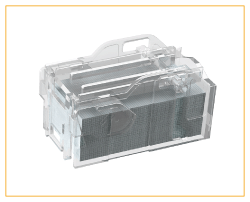 Staple-P1 |
Consumable Parts
Waste Toner Container
Make sure to use the dedicated waste toner container for this machine.

WT-202
Fixing Assembly
The replacement procedure is in the following PDF file. Also follow the instructions provided by your dealer or service representative.
FX-504
 (Replacement Procedure)
(Replacement Procedure)Secondary Transfer Outer Roller
The replacement procedure is in the following PDF file. Also follow the instructions provided by your dealer or service representative.
TR-501
 (Replacement Procedure)
(Replacement Procedure)ITB Unit
The replacement procedure is in the following PDF file. Also follow the instructions provided by your dealer or service representative.
TB-502
 (Replacement Procedure)
(Replacement Procedure)ADF Maintenance Kit (for imageRUNNER 2945i)
The replacement procedure is in the following PDF file. Also follow the instructions provided by your dealer or service representative.
DR-202
 (Replacement Procedure)
(Replacement Procedure)