
Access Stored Files
 |
Some of the modes described here are referring to the mode of the <Copy> function. |
Storage Selection Screen

Network

Memory Media

File Selection Screen
Network

Memory Media

Print Settings Screen
Network
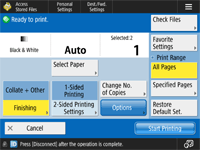
Memory Media
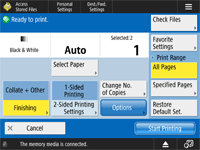
Print Settings Screen Options
Network

Memory Media
