
A Message Saying to Contact a Local Authorized Canon Dealer Is Displayed
If the machine cannot operate normally due to a problem, a message is displayed on the touch panel display. Check the reference according to the displayed message.
When a message saying to contact a your dealer or service representative is displayed
1
Restart the machine.
Press the power switch to turn the power OFF (Turning OFF the Machine), wait for longer than 10 seconds after the Main Power indicator turns off, and then turn the power ON again (Turning ON the Machine).

Note that data waiting to be processed is erased when you turn the power OFF.
2
If the message is still displayed, prepare the following information.
Product name
The dealer or service representative where you purchased the machine
The problem (the specific operation you performed and the result and symptom, etc.)
Code displayed on the touch panel display
Multiple codes may be displayed.
Multiple codes may be displayed.
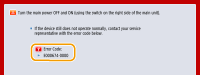
3
Turn the power of the machine OFF, pull out the power plug, and contact your dealer or service representative.
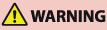
Do not connect or disconnect the power cord with wet hands, as this may result in electrical shock.
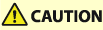
Always grasp the power plug when disconnecting the power cord. Pulling on the power cord may expose or snap the core wire, or otherwise damage the power cord. If the power cord is damaged, this could cause current to leak, resulting in a fire or electrical shock.
When the <Limited Function Mode> button is displayed
You can continue to use the machine before resolving the problem by limiting functions.
1
Press <Limited Function Mode>.
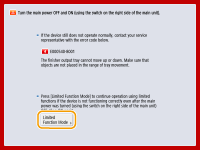
2
Press <Yes> to restart the machine.
The machine is restarted with the Limited Functions mode.
When the problem is resolved, the message prompting you to contact your local authorized Canon dealer disappears from the bottom left of the screen.
Functions available when the Print function is limited:
0UUY-0XS 0UW1-0Y4 0YRY-0JS 0X7F-0JK 0X7H-0JK 1100-0JX 0X6E-0JK 0X6W-0JK 10XJ-0JX 0X7C-0JK 0X7A-0JK 1106-0JX 0WXY-0JL 0X7E-0JK 10YY-0JX 10H3-0JU 0WR6-0JU 0WR7-0JU 108A-0JW 1116-0JW 10H4-0JU 0WR5-0JU 0YWJ-0HA 0YWH-0JK 0YWR-0H5 0YWK-0JK 0YWE-0JK 0YWF-0JK 140K-04Y 0YAS-0K0
Fax, Scan, Scanner, Web Access, Tutorial/FAQ, MEAP Application, Quick Menu, Status Monitor, Remote UI
Functions available when the Scan function is limited:
Access Stored Files, Fax/I-Fax Inbox, Print, Web Access, Tutorial/FAQ, MEAP Application, Quick Menu, Status Monitor, Remote UI
 |
Depending on the error, the process for storing system information is performed after the error occurs. Do not turn OFF the machine until the process is complete. |
When the <This function is currently unavailable. You can use other functions from [Home].> message is displayed
140K-04Y 0YRY-0JS 1100-0JX 10XJ-0JX 1106-0JX 10YY-0JX
This message is displayed when you select a restricted function while in limited function mode or if the Print or Scan function is restricted. Select a different function from the <Home> screen. For the available functions, see (When the <Limited Function Mode> button is displayed).