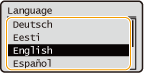Switching the Displayed Language
You can change the language displayed on the screen.
1
Select <Set> on the <Home> screen. <Home> Screen
2
Select <Preferences>  <Display Settings>
<Display Settings>  <Language>.
<Language>.
 <Display Settings>
<Display Settings>  <Language>.
<Language>.3
Select a language from the list.