Printing Received E-mail (E-Mail Print)
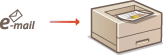 | E-Mail Print allows you to print the message and attached TIFF image files of an e-mail received from the POP3 mail server without using a computer. E-mails can be manually received as well as being automatically received at regular intervals. When the SMTP protocol is used, e-mails directly sent to the machine via no mail server are printed. |
 |
Some files are unavailable depending on the file structure. For information on the settings for receiving and printing e-mail with the machine, see Configuring E-Mail Print Settings. For information on the specification of the e-mail print, see Printer Functions. |
Outline of E-Mail Print
General
An e-mail message is printed with e-mail header information.
If the text in the e-mail body field does not fit in one line, a line break is automatically inserted.
 |
When the toner cartridge is nearly empty, no e-mails can be received. |
Manually Receiving E-Mails
If e-mail printing from the POP3 mail server is enabled, you can manually receive and print e-mails as well. When you want to connect to the mail server before automatically receiving e-mails or the machine is configured to prevent e-mails from being automatically received, follow the procedure below to manually receive the e-mails.
1
Press  (Status Monitor).
(Status Monitor).
 (Status Monitor).
(Status Monitor).2
Select <RX Job>  <Check E-Mail RX>.
<Check E-Mail RX>.
 <Check E-Mail RX>.
<Check E-Mail RX>.The machine is connected to the mail server. E-Mail Print is started for new e-mails in the mailbox of the mail server if any.