
Loading Postcards
Before loading postcards, make some preparations such as flattening any curls on them. Also pay attention to the orientation of postcards and which side is face up.
 |
This section describes how to load postcards with the proper orientation, as well as procedures that you need to complete before loading postcards. For a description of the general procedure for loading postcards in the multi-purpose tray, see Basic Paper Loading Method. |
Before Loading Postcards
Before loading the postcards, flatten any curls on them. With curls remaining, printouts may be skewed or images may be printed distorted. If the postcards curl downward, a paper jam is more likely to occur.
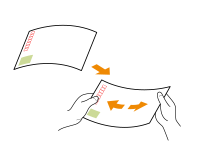
 |
The inkjet printable postcard cannot be used. |
Loading Postcards in the Multi-Purpose Tray
Like the images below, insert the postcard with the print side face down.
Postcard
Insert the postcard with the upper end to the left.
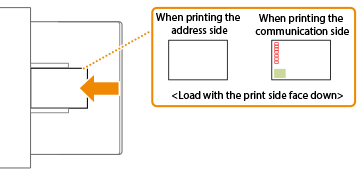
Reply Postcard
Unfold the postcard and insert it with the upper end toward you.
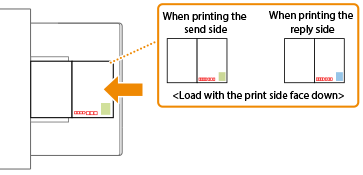
4 on 1 Postcard
Insert the postcard with the upper end to the left.

 |
Do not exceed the load limit guide when loading postcards. If the postcards are not fed properly, even if they have been prepared according to the procedures, load the postcards individually in the multi-purpose tray instead of loading several sheets together. |