Use this method to manage individual users by assigning them each a separate Department ID.
This is useful when there are few people who use the machine and you want to limit the number of pages to be printed and function access for each user.
Users log in with their own Department ID.
Authenticating Users and Managing Groups with Department ID (Department ID Management)
Department ID Management is a function for managing users and groups by allocating a Department ID to each user or group.
When using Department ID Management, it is recommended to create an administrator account and a system for management and operation by a specific user.
When using Department ID Management, it is recommended to create an administrator account and a system for management and operation by a specific user.
What You Can Do with Department ID Management
By using Department ID Management, you can do the following:
Enhance Security
Set a PIN for Department ID to require authentication by entering the Department ID and PIN when a user logs in.
Restrict operations for an unknown Department ID.
Monitor Device Usage and Manage Costs
Tally and keep track of the number of printed pages by Department ID.
Set the maximum number of pages that can be printed by Department ID to control the number of sheets of paper that can be used.
Restrict copy, print, scan, or fax functions by Department ID.
Operation Examples
Assign Department IDs to users and groups according to usage environment and purpose. In addition, setting a PIN to a Department ID can prevent unauthorized access and enable stricter management.
Example 1: Managing individual users by assigning them each a Department ID
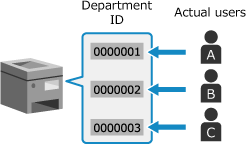
Example 2: Managing users as a group
Use this method to manage multiple users in a group by assigning each group a separate Department ID.
This is useful when there are many people or groups that use the machine, such as office departments and school classes.
Users log in with the Department ID of the group to which they belong.
This is useful when there are many people or groups that use the machine, such as office departments and school classes.
Users log in with the Department ID of the group to which they belong.
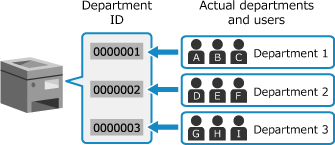
Department ID Management Procedure
To use Department ID Management, follow the procedure below.
Administrator privileges are required.
Administrator privileges are required.
Step 1 | Set up Department ID Management. |

Step 2 | Start Department ID Management. Restrict operations for unknown Department IDs, as needed. |

Step 3 | Set the Department ID and PIN on each computer using the machine. |

Step 4 | Perform Department ID Management. |
When Using the Optional Copy Card Reader-F
When Copy Card Reader is installed on the machine, the procedure for using Department ID Management varies as described below.
Setting up Department ID Management
The Department ID assigned to the control card is already registered. You cannot register a Department ID not assigned to the control card.
Starting Department ID Management
Enabling Department ID Management lets users login with a control card and enables management of users via the control card.
When Copy Card Reader is installed, you cannot log in from the control panel by entering a Department ID.
When the System Manager ID is set, after logging in with a control card, log in to System Manager Mode using the screen that appears when administrator privileges are required.
Log in to Remote UI using the Department ID of the control card. When the System Manager ID is set, you can log in to System Manager Mode by entering the System Manager ID and System Manager PIN.
Department ID Settings
Set a PIN and/or restrict use of functions for the Department ID of the control card, as needed.
You cannot limit the number of pages to be printed.
The PIN set for the Department ID of the control card is used when logging in to Remote UI and authenticating the driver on a computer.
 |
Do not delete the preregistered Department IDs. This prevents the control card from working. |