
Moving the Machine
The machine is a heavy object. When moving the machine for cleaning or to change locations, be sure to perform the procedure below to prevent injury, accident, or damage to the machine.
 |
If the machine is to be transported for relocation, removals, etc., take the following steps to prevent damage and faults during transportation: Remove the toner cartridge. Securely pack the machine in the original packaging (box) and packing materials. |
1
Turn OFF the machine. Turning OFF the Machine
Turning OFF the machine deletes any data waiting to be printed.
2
Unplug the power cord in the order shown.
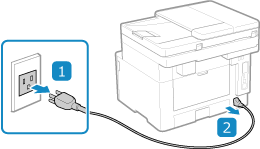
3
Unplug all cables and cords connected to the machine.
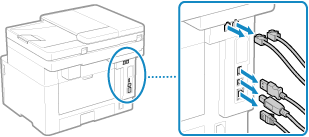
* The number of connected cables and cords varies depending on the usage environment.
4
When moving the machine a long distance, remove the toner cartridge to prevent spilling of toner. Replacing Toner Cartridge
5
Pull out the paper drawer.
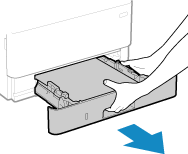
Make sure to hold the paper drawer with both hands, and pull it out gently. Otherwise, you may damage the paper drawer by dropping it, if it slides out too easily.
6
Close the front cover, multi-purpose tray, and any other covers or trays.
7
Grab the lift handles, and lift up the machine to move it.
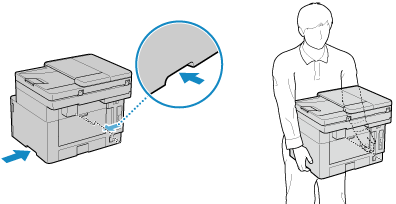
The machine is a heavy object. For the dimensions and weight of the machine, see the basic specifications. Basic Specifications
When the optional Cassette Feeding Module-AH is installed, remove it and move it separately, rather than lifting it with the machine.
8
Gently lower the machine.
For the installation procedure after moving, see "Setup Guide." Manuals of the Machine