
Clearing Paper Jams
When a paper jam occurs, a message appears on the control panel of the printer. Follow the procedure described below to remove jammed paper.
 |
Cautions when clearing paper jams When the paper gets torn, be sure to remove all of it so that no pieces remain. Do not forcibly remove the jammed paper from the machine. Forcibly removing the paper may damage parts of the machine. If you cannot remove the paper, contact your local authorized Canon dealer. |
1
Open the front cover of the Static Eliminator-A.
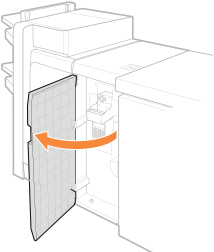
2
Grab the release lever of the N-A guide to unlock it and open the guide upward.

3
Remove any paper left inside the N-A guide.
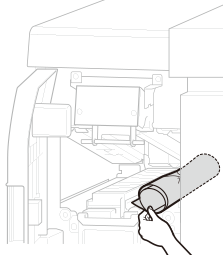
4
Close the N-A guide.
5
Close the front cover of the Static Eliminator-A.