Monitoring the Device Setting Values of Printers
This section describes the method for monitoring the device setting values of printers.
IMPORTANT |
Several precautions apply when handling device setting values. Check the following in advance. Device setting values |
Preparing to Monitor Device Setting Values
1.
Configure the printers to monitor.
For details, see the following.
2.
Upload the device setting value data for monitoring to this software.
For details, see the following.
3.
Associate the printers and the device setting value data for monitoring.
For details, see the following.
Monitoring/Distributing Device Setting Values
This section describes the method for monitoring whether the device setting values of printers match a standard.
You can also distribute standard device setting values to printers whose device setting values do not match the standard.
1.
Select the [Tasks] menu > [Task List].
2.
Click [Create].
3.
Select [[Device Configuration] Monitor] in the list.
4.
On the [Scheduled] tab, configure the basic information and schedule of the task.
For details, see the following.
5.
On the [Task-Specific Settings] tab, select the monitoring conditions for the device setting value data.
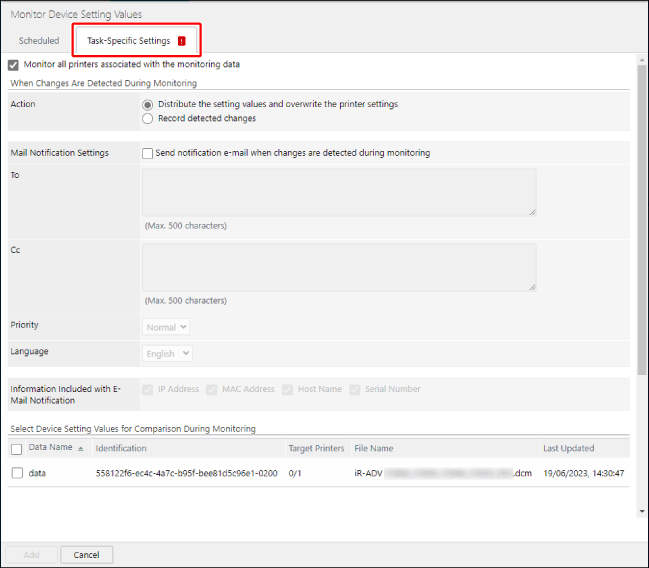
To monitor all the printers associated with the device setting value data for monitoring, select [Monitor all printers associated with the monitoring data].
In [When Changes Are Detected During Monitoring], select the process to perform when the device setting value data of a printer does not match the standard.
In [Select Device Setting Values for Comparison During Monitoring], select the device setting value data to use as the standard.
6.
On the [Targets] tab, set the target printers and device groups.
For details, see the following.
NOTE |
The [Targets] tab is not displayed when [Monitor all printers associated with the monitoring data] is selected on the [Task-Specific Settings] tab. |
7.
Click [Add].
You can check the information of the registered tasks by selecting the [Tasks] menu > [Task List].
For details, see the following.
You can check the information of executing or completed tasks by selecting the [Tasks] menu > [History].
For details, see the following.