How to use the User's Guide
The User's Guide (this manual) contains information on all functions of the machine and specifications as well as how to maintain the machine.
In the User's Guide, you can find specific information you need, using the table of contents and search function.
In the User's Guide, you can find specific information you need, using the table of contents and search function.
* Click [ ] or [
] or [ ] at the top of the screen to change between contents and search keyword display.
] at the top of the screen to change between contents and search keyword display.
Description of the Functions and Options
The User's Guide explains the functions of multiple model series. It may include the information of functions not supported by the model and options you are using.
* You can see the functions supported by the machine in a list. Supported Options
If You Are Using a Printer-only Model 
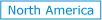

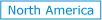
With a printer-only model, you cannot use functions other than printing.
The User's Guide also includes information such as the scan, fax, and copy functions and how to operate them. Please read only the information you need for a printer-only model.
The User's Guide also includes information such as the scan, fax, and copy functions and how to operate them. Please read only the information you need for a printer-only model.
Illustrations and Screens
In the User's Guide, unless otherwise stated, the following are used in the screens and illustrations.
Machine Model
For illustrations, C7165 is used.
For screens, a representative model from multiple model series is used.
For screens, a representative model from multiple model series is used.
Computer Operating System
Windows 11
macOS 13
macOS 13
The screens may vary depending on the model and option.
The operations and screens may vary depending on the operating system on the computer.
The screens are subject to change due to updates of the driver and software versions.
Differences in Functions and Screens Depending on the Region
Available options, functions, and screens may vary depending on the region.
In the User's Guide (this manual), the following labels are used to indicate information relevant to specific regions only. See the information with the label for the region where you are using the product.

Includes Europe, Middle East, Africa, and Russia.

Includes South Asia, Southeast Asia, Hong Kong, Australia, and New Zealand.

Information relevant to only certain models in North and South Americas has the following labels.
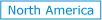 : Canada and U.S.A.
: Canada and U.S.A.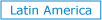 : Latin America
: Latin AmericaNOTE
The dimensions and weight are described in two different units. Refer to the unit relevant to the region where you are using the product.
The screens used in the User's Guide may vary depending on the model, option, and version as well as region. Illustrations and Screens
Symbols
The warnings and cautions are also listed in the "Important Safety Instructions" included with the machine. Refer to this information as well.
Symbol | Meaning |
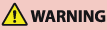 | Indicates a warning concerning operations that may lead to death or serious personal injury if not performed correctly. To ensure that you use the machine safely, always observe these warnings. |
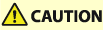 | Indicates a precaution for preventing the risk of personal injury or property damage other than a product fault due to improper use of the machine. To ensure that you use the machine safely, always observe these cautions. |
 | Indicates an operation that must not be performed. Read these items carefully, and make sure not to perform the described operations. |
IMPORTANT | Indicates important requirements and restrictions for security and data protection as well as precautions that should be observed. Be sure to read these items to avoid malfunction, fault, or property damage due to incorrect operation. |
NOTE | Indicates a clarification of an operation, or contains additional explanations for a procedure. |
Button Indicators
Buttons and other information displayed on the control panel and computer screen are described in square brackets [ ].
Examples:
[ Settings/Registration]
Settings/Registration]
[ ]
]
[Cancel] [Yes]
[Yes]
[Ready to safely remove the memory media.]
[
 Settings/Registration]
Settings/Registration][
 ]
][Cancel]
 [Yes]
[Yes][Ready to safely remove the memory media.]
Search Function
1
Click [ ] at the top of the screen.
] at the top of the screen.
The search keyword input field is displayed at the top left of the screen.
2
Enter a keyword, and click [ ] or press the [Enter] key on the computer.
] or press the [Enter] key on the computer.
Separate multiple keywords with spaces to search for pages that include all keywords.
Enclose keywords in double quotation marks (") to search for pages that only contain complete matches including spaces.
3
Click the search result to view the page.
Click [ ] to show or hide the search results.
] to show or hide the search results.
Click [ ] to show or hide the contents information.
] to show or hide the contents information.