Use the control panel to configure the settings. You cannot configure the settings using Remote UI from a computer.
The machine must be restarted to apply the settings.
Making Colors More Vivid
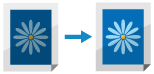
Configure the settings to make the colors of the printing results more vivid than those of the original.
1
On the control panel, press [ Settings/Registration] in the [Home] screen or other screen. [Home] Screen
Settings/Registration] in the [Home] screen or other screen. [Home] Screen
 Settings/Registration] in the [Home] screen or other screen. [Home] Screen
Settings/Registration] in the [Home] screen or other screen. [Home] ScreenThe [Settings/Registration] screen is displayed.
2
Press [Adjustment/Maintenance]  [Adjust Image Quality]
[Adjust Image Quality]  [Full Color Printing Vividness Settings].
[Full Color Printing Vividness Settings].
 [Adjust Image Quality]
[Adjust Image Quality]  [Full Color Printing Vividness Settings].
[Full Color Printing Vividness Settings].The [Full Color Printing Vividness Settings] screen is displayed.
3
Select the saturation level, and press [OK].
[Standard] prints with the same color saturation as in the original.
[Level 1] and [Level 2] increase the color saturation in that order.
4
Press [ Settings/Registration]
Settings/Registration]  [Yes].
[Yes].
 Settings/Registration]
Settings/Registration]  [Yes].
[Yes].The machine restarts, and the settings are applied.