2-Sided Single Pass Feeder
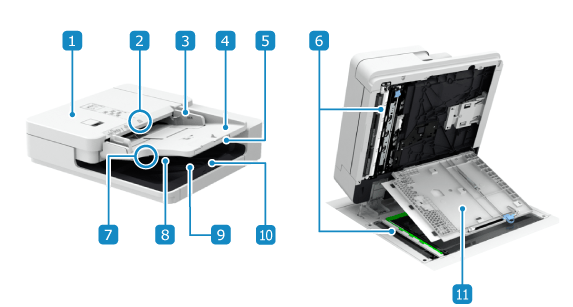
 Feeder cover
Feeder coverOpen the feeder cover when cleaning the inside of the feeder or clearing a paper jam inside the feeder.
 Original set indicator
Original set indicatorLights up when the original is placed on the original supply tray.
 Slide guides
Slide guidesAlign the slide guides against the edges of the originals to properly place the original.
 Original supply tray
Original supply trayYou can place several sheets of originals in the feeder. Placing Originals
 Original supply tray extension
Original supply tray extensionPull out this tray to prevent the original from drooping from the original supply tray when a large size original is placed.
 Document feed scanning area
Document feed scanning areaOriginals placed on the feeder are scanned.
 Original output indicator
Original output indicatorThis indicator blinks if there is a scanned original remaining on the original output tray when you place an original on the original supply tray.
 Original retainer
Original retainerLower this part to output the original neatly.
 Original output tray
Original output trayScanned originals are output to the original output tray.
 Original output tray extension
Original output tray extensionPull out this tray to prevent the original from dropping from the original output tray when a large size original is placed.
You can pull it out to two tiers to fit the size of the original.
You can pull it out to two tiers to fit the size of the original.
 Document feed scanning area cover
Document feed scanning area coverOpen when cleaning the feeder original scanning area.
IMPORTANT
Do not place objects on the original output tray. This can damage the originals.
Do not forcefully push the feeder to close when placing a book, magazine, or other thick original on the platen glass.
NOTE
If the following symptoms occur when using the feeder, clean the feeder: Cleaning the Feeder
Originals become dirty
Originals frequently jam
Printouts appear smudged after scanning, copying, or sending faxes
Original size is not detected correctly