Sending Error Notifications by E-mail
You can receive e-mail notices when a toner cartridge needs to be changed or there is a problem that needs to be fixed, such as jammed paper.
You can register up to 5 e-mail addresses to which notifications will be sent.
You can register up to 5 e-mail addresses to which notifications will be sent.
Configure this setting using Remote UI from a computer. You cannot use the control panel to configure the setting.
Administrator privileges are required.
Administrator privileges are required.
1
Log in to Remote UI as an administrator. Starting Remote UI
2
On the Portal page of Remote UI, click [Settings/Registration]. Remote UI Portal Page
3
Click [Device Management]  [E-Mail Notification Settings].
[E-Mail Notification Settings].
 [E-Mail Notification Settings].
[E-Mail Notification Settings].The [E-Mail Notification Settings] screen is displayed.
4
Click [Add Destination to Notify].
The [Add Destination to Notify] screen is displayed.
5
Set the notice destinations and items.
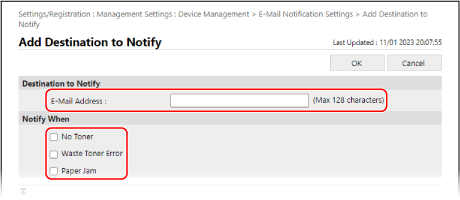
Enter the e-mail address to which notifications will be sent in [Destination to Notify].
Under [Notify When], select the checkboxes of the error types about which you want to send notifications.
6
Click [OK].
The registered notice destinations are added to the list of notice destinations on the [E-Mail Notification Settings] screen.
7
Log out from Remote UI.
NOTE
For the sending results of the notifications, you can check the log of sending jobs.