[Hold] (For C7100 Series and C5100 Series)
Configure the settings for holding the print data.
* Values in red text indicate the default setting for each item.
[

Settings/Registration]

[Function Settings]

[Hold]
Set whether to use the Hold function.
[Time Until Hold Job Auto Delete] (For C7100 Series and C5100 Series) [

Settings/Registration]

[Function Settings]

[Hold]
Set the amount of time until the machine deletes the held print data.
0 hr. (Off), 1 hr., 2 hr., 3 hr., 6 hr., 12 hr., 1 day, 2 days, 3 days, 7 days, 30 days |
NOTE
The elapsed time is reset when an operation is performed on the print data or a job ticket is edited.
[

Settings/Registration]

[Function Settings]

[Hold]
Set whether the machine can hold PS or PDF data sent using the LPR protocol.
[

Settings/Registration]

[Function Settings]

[Hold]
Change the default setting for whether the machine automatically deletes the held data after it is printed.
* You can change this setting in [Delete After Printing] on the Hold screen.
 Settings/Registration]
Settings/Registration]  [Function Settings]
[Function Settings]  [Hold]
[Hold]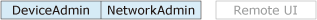
 Settings/Registration]
Settings/Registration]  [Function Settings]
[Function Settings]  [Hold]
[Hold]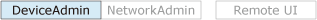
 Settings/Registration]
Settings/Registration]  [Function Settings]
[Function Settings]  [Hold]
[Hold]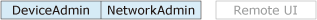
 Settings/Registration]
Settings/Registration]  [Function Settings]
[Function Settings]  [Hold]
[Hold]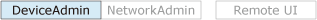
 Settings/Registration]
Settings/Registration]  [Function Settings]
[Function Settings]  [Hold]
[Hold]