[Password Settings]
Configure the settings for the password policy of the machine.
* Values in red text indicate the default setting for each item.
[

Settings/Registration]

[Management Settings]

[Security Settings]

[Authentication/Password Settings]

[Password Settings]
Set whether to prohibit the caching of passwords that users enter at login to an external authentication server.
[

Settings/Registration]

[Management Settings]

[Security Settings]

[Authentication/Password Settings]

[Password Settings]
Set whether to display the screen for changing the password when an administrator logs in to the machine using the "Administrator" user name and default password.
NOTE
When the password has expired, the screen for changing the password is displayed regardless of this setting.
[

Settings/Registration]

[Management Settings]

[Security Settings]

[Authentication/Password Settings]

[Password Settings]
Set whether to allow an administrator with the "Administrator" user name to log in to Remote UI using the default password.
[

Settings/Registration]

[Management Settings]

[Security Settings]

[Authentication/Password Settings]

[Password Settings]
Set the minimum number of characters for the password used in user authentication.
If a previously registered password does not meet this requirement, a screen prompting the user to change the password is displayed at login.
* This setting does not apply to PINs.
[On], [Off] 1 to 8 to 32 characters |
[

Settings/Registration]

[Management Settings]

[Security Settings]

[Authentication/Password Settings]

[Password Settings]
Set the validity period for the password used in user authentication.
When the validity period expires, a screen prompting the user to change the password is displayed at login.
* This setting does not apply to PINs.
[

Settings/Registration]

[Management Settings]

[Security Settings]

[Authentication/Password Settings]

[Password Settings]
Set whether to prohibit passwords in which the same character is used consecutively three or more times.
If a previously registered password does not meet this requirement, a screen prompting the user to change the password is displayed at login.
* This setting does not apply to PINs.
[

Settings/Registration]

[Management Settings]

[Security Settings]

[Authentication/Password Settings]

[Password Settings]
Set whether passwords are required to contain at least one uppercase letter in order to be registered.
If a previously registered password does not meet this requirement, a screen prompting the user to change the password is displayed at login.
* This setting does not apply to PINs.
[

Settings/Registration]

[Management Settings]

[Security Settings]

[Authentication/Password Settings]

[Password Settings]
Set whether passwords are required to contain at least one lowercase letter in order to be registered.
If a previously registered password does not meet this requirement, a screen prompting the user to change the password is displayed at login.
* This setting does not apply to PINs.
[

Settings/Registration]

[Management Settings]

[Security Settings]

[Authentication/Password Settings]

[Password Settings]
Set whether passwords are required to contain at least one number in order to be registered.
If a previously registered password does not meet this requirement, a screen prompting the user to change the password is displayed at login.
* This setting does not apply to PINs.
[

Settings/Registration]

[Management Settings]

[Security Settings]

[Authentication/Password Settings]

[Password Settings]
Set whether passwords are required to contain at least one symbol in order to be registered.
If a previously registered password does not meet this requirement, a screen prompting the user to change the password is displayed at login.
* This setting does not apply to PINs.
 Settings/Registration]
Settings/Registration]  [Management Settings]
[Management Settings]  [Security Settings]
[Security Settings]  [Authentication/Password Settings]
[Authentication/Password Settings]  [Password Settings]
[Password Settings]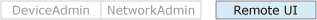
 Settings/Registration]
Settings/Registration]  [Management Settings]
[Management Settings]  [Security Settings]
[Security Settings]  [Authentication/Password Settings]
[Authentication/Password Settings]  [Password Settings]
[Password Settings]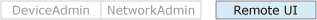
 Settings/Registration]
Settings/Registration]  [Management Settings]
[Management Settings]  [Security Settings]
[Security Settings]  [Authentication/Password Settings]
[Authentication/Password Settings]  [Password Settings]
[Password Settings]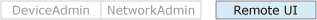
 Settings/Registration]
Settings/Registration]  [Management Settings]
[Management Settings]  [Security Settings]
[Security Settings]  [Authentication/Password Settings]
[Authentication/Password Settings]  [Password Settings]
[Password Settings]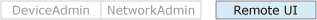
 Settings/Registration]
Settings/Registration]  [Management Settings]
[Management Settings]  [Security Settings]
[Security Settings]  [Authentication/Password Settings]
[Authentication/Password Settings]  [Password Settings]
[Password Settings]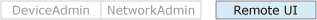
 Settings/Registration]
Settings/Registration]  [Management Settings]
[Management Settings]  [Security Settings]
[Security Settings]  [Authentication/Password Settings]
[Authentication/Password Settings]  [Password Settings]
[Password Settings]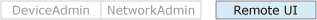
 Settings/Registration]
Settings/Registration]  [Management Settings]
[Management Settings]  [Security Settings]
[Security Settings]  [Authentication/Password Settings]
[Authentication/Password Settings]  [Password Settings]
[Password Settings]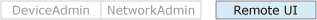
 Settings/Registration]
Settings/Registration]  [Management Settings]
[Management Settings]  [Security Settings]
[Security Settings]  [Authentication/Password Settings]
[Authentication/Password Settings]  [Password Settings]
[Password Settings]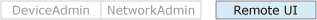
 Settings/Registration]
Settings/Registration]  [Management Settings]
[Management Settings]  [Security Settings]
[Security Settings]  [Authentication/Password Settings]
[Authentication/Password Settings]  [Password Settings]
[Password Settings]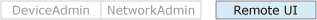
 Settings/Registration]
Settings/Registration]  [Management Settings]
[Management Settings]  [Security Settings]
[Security Settings]  [Authentication/Password Settings]
[Authentication/Password Settings]  [Password Settings]
[Password Settings]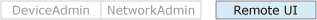
 Settings/Registration]
Settings/Registration]  [Management Settings]
[Management Settings]  [Security Settings]
[Security Settings]  [Authentication/Password Settings]
[Authentication/Password Settings]  [Password Settings]
[Password Settings]