[Utility]
Delete downloaded fonts and delete print data in which errors occurred during processing.
[

Settings/Registration]

[Function Settings]

[Printer]

[Printer Settings]

[Utility]
Delete the information for all downloaded PCL fonts if a problem occurs when the fonts are downloaded. For details, see "Setting the Machine (PS/PCL/UFR II Printer)" at the online manual site.
IMPORTANT
Do not perform [Initialize PCL Storage] when the machine is operating normally.
[

Settings/Registration]

[Function Settings]

[Printer]

[Printer Settings]

[Utility]
Delete the information for all downloaded PostScript fonts if a problem occurs when the fonts are downloaded.
IMPORTANT
Do not perform [Initialize PS Storage] when the machine is operating normally.
[

Settings/Registration]

[Function Settings]

[Printer]

[Printer Settings]

[Utility]
Delete jobs that are being processed if an error occurs during the process of generating the print image.
 Settings/Registration]
Settings/Registration]  [Function Settings]
[Function Settings]  [Printer]
[Printer]  [Printer Settings]
[Printer Settings]  [Utility]
[Utility]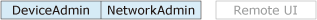
 Settings/Registration]
Settings/Registration]  [Function Settings]
[Function Settings]  [Printer]
[Printer]  [Printer Settings]
[Printer Settings]  [Utility]
[Utility]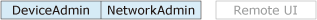
 Settings/Registration]
Settings/Registration]  [Function Settings]
[Function Settings]  [Printer]
[Printer]  [Printer Settings]
[Printer Settings]  [Utility]
[Utility]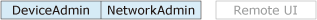
 Settings/Registration]
Settings/Registration]  [Function Settings]
[Function Settings]  [Printer]
[Printer]  [Printer Settings]
[Printer Settings]  [Utility]
[Utility]