Connecting to a Wired LAN
Connect a computer to the machine via a router. Use an Ethernet cable to connect the machine to the router.
1
Connect an Ethernet cable to the machine and router.
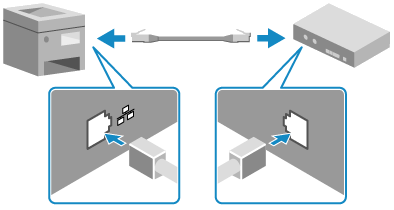
The LAN port is at the back right side of the machine. Rear Side
Insert the connector all the way into the LAN port until it clicks in place.
Connecting the Machine to Two Different Networks via Wired LAN

Connect the wired LAN of the main line to the LAN port of the machine and the wired LAN of the sub line via the USB-LAN adapter.
* For details about the usable USB-LAN adapter, contact your dealer or service representative.
1
Connect the USB-LAN adapter to the USB port of the machine.
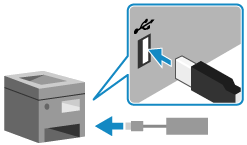
The USB port is at the back right side of the machine. Rear Side
You cannot connect the machine to multiple USB-LAN adapters.
2
Connect an Ethernet cable to the USB-LAN adapter and router.
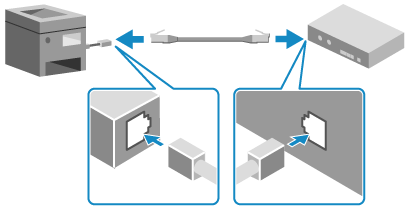
2
Set the IP address.