Turning ON the Machine
To turn ON the machine, press the power switch on the front.
1
Make sure that the power plug is inserted into a power outlet.
2
Open the power switch cover, and press the power switch to the ON position ( ). Front Side
). Front Side
 ). Front Side
). Front SideWhen the power switch is vertical
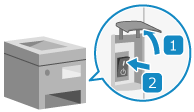
When the power switch is horizontal
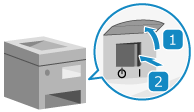
The Main Power indicator on the control panel lights up, and the startup screen is displayed on the display. Control Panel
3
Close the power switch cover.
NOTE
Changing the Screen that Appears after Startup
After the power is turned ON and the startup screen is displayed, the [Home] screen is displayed by default. You can configure the setting to display another function screen. [Default Screen after Startup/Restoration]
When the Mac Is Connected to the Machine via USB Cable
When you turn ON the machine, the Mac may also turn on at the same time.
To not turn on the Mac at the same time, unplug the USB cable before turning ON the machine. If the machine is connected to the Mac via a USB hub, the Mac may not turn on.