Orientation of Original When Punching Holes (Option)
Place the original as shown below according to the position where to punch holes when using the punch function.
The orientation in which the original is placed varies depending on the size of the original.
The orientation in which the original is placed varies depending on the size of the original.
A4 or A5 Size Original
Use the same method when placing B5 size original in Asia/Oceania, or LTR size original in the Americas.
Hole Punch Position | Orientation When Placing an Original | |
Platen Glass | Feeder | |
Left edge of vertical paper  | 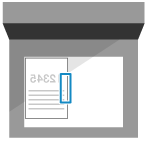 | 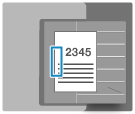 |
Top edge of horizontal paper 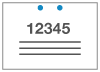 | 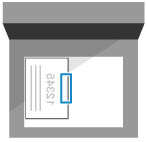 | 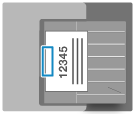 |
A3 Size Original
Use the same method when placing B4 size original in Asia/Oceania, or 11" x 17" and LGL size original in the Americas.
Hole Punch Position | Orientation When Placing an Original | |
Platen Glass | Feeder | |
Top edge of vertical paper  |  | 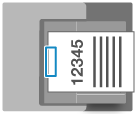 |
Left edge of horizontal paper 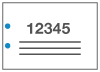 |  | 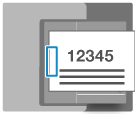 |
NOTE
For the general procedure when placing an original, see the following:
For details about how to configure the settings when using the punch function, see the following: