Orientation for Loading Envelopes (Multi-purpose Tray)
Load envelopes with the print side face down. The orientation of the flap and whether it is open or closed vary depending on the size of the envelope.
Set the orientation in the [Orientation] setting of the printer driver. For details, click [Help] on the [Printing Preferences] screen to display help.
Set the orientation in the [Orientation] setting of the printer driver. For details, click [Help] on the [Printing Preferences] screen to display help.
No.10 (COM10), ISO-C5, DL, and Monarch
When Loading Envelopes in Portrait Orientation (Recommended)
Insert the envelopes with the flap closed and on the left side.
Example: When printing on the front side
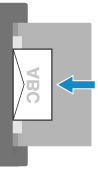
When Loading Envelopes in Landscape Orientation
Insert the envelopes with the flap closed and at the front.
Example: When printing on the front side
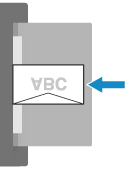
Nagagata 3
When Loading Envelopes in Landscape Orientation (Recommended)
Insert the envelopes with the flap open and on the right side.
Example: When printing on the front side
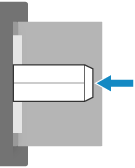
When Loading Envelopes in Portrait Orientation
Insert the envelopes with the flap open and at the back.
Example: When printing on the front side
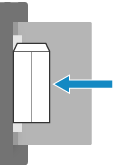
Nagagata 4
Load the envelopes in portrait orientation. Insert the envelopes with the flap open and at the back.
Example: When printing on the front side
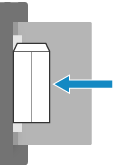
Yougatanaga 3
When Loading Envelopes with the Flap Closed
When Loading Envelopes in Landscape Orientation (Recommended)
Insert the envelopes with the flap at the back.
Example: When printing on the front side
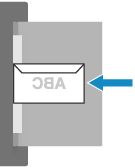
When Loading Envelopes in Portrait Orientation
Insert the envelopes with the flap on the left side.
Example: When printing on the front side
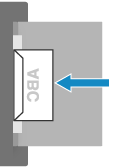
When Loading Envelopes with the Flap Open
Load the envelopes in portrait orientation. Insert the envelopes with the flap on the right side.
Example: When printing on the front side
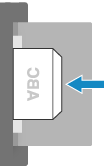
Kakugata 2
Load the envelopes in landscape orientation. Insert the envelopes with the flap open and on the right side.
Example: When printing on the front side
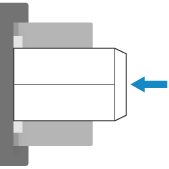
NOTE
If an Envelope Becomes Wrinkled
If envelopes can be loaded in either portrait or landscape orientation, changing the orientation that it is loaded can solve the problem.
If an Envelope Is Not Fed Correctly
If an envelope is not fed correctly even after being shaped, load envelopes one at a time.