Fax Screen
The fax screen is displayed when you press [Fax] on the [Home] screen of the control panel.
You can use the setting buttons on this screen to configure the settings for scanning the original and sending the fax. The current setting status is displayed on the resolution setting button and setting button for the original size.
You can use the setting buttons on this screen to configure the settings for scanning the original and sending the fax. The current setting status is displayed on the resolution setting button and setting button for the original size.
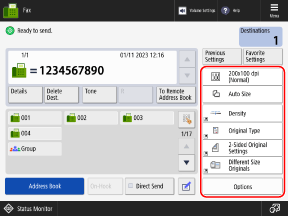
* You can replace some setting buttons with other buttons included in [Options], or you can hide them. Customizing the Scan, Fax, and Copy Screens
NOTE
Registering Frequently Used Settings from [ Menu]
Menu]
 Menu]
Menu]You can register frequently used fax TX settings as "Favorite Settings" and easily call them up from the fax screen, as needed. Registering and Recalling Favorite Settings
By registering fax TX settings as buttons on the [Home] screen, you can call up these settings from the [Home] screen with a single press of a button. Adding Buttons to the [Home] Screen (Personal and Shared Buttons)
You can also register settings as default fax settings. Changing the Default Settings
Recalling Previous Settings (Setting History)
You can press [Previous Settings] to call up the settings used to send faxes in the past. Sending Faxes