Cleaning the LED Printhead
If the printout is still smudged or has white streaks (lines) or white spots even after cleaning the machine surface, platen glass, and feeder, the LED printhead may be dirty. In this case, clean the LED printhead.
1
Turn OFF the power and remove the power cord from the outlet. Turning OFF the Machine
Check the operation status of the machine before turning it OFF. Turning OFF the machine during an operation may cancel the operation or result in data corruption or damage.
Wait at least three seconds after the Main Power indicator turns off before unplugging the power cord.
2
Open the front cover of the machine.
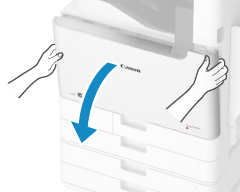
Open the cover while holding both sides.
3
Remove the cleaning rod from the inside of the front cover of the machine.
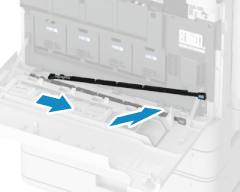
Slide the cleaning rod to the right to remove.
4
Open the drum unit cover.
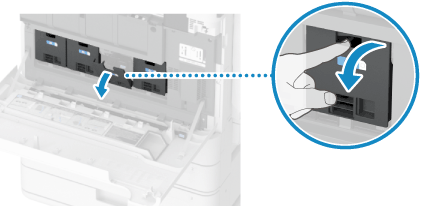
5
Insert the cleaning rod into the four openings to clean them.
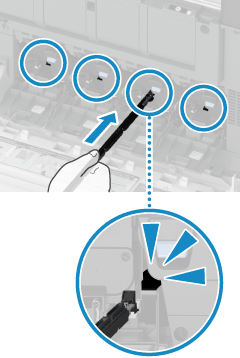
Hold the cleaning rod with the rubber tip facing down, slowly insert the cleaning rod straight in until it touches the back of the opening, and then pull it out.
Do not stop inserting the cleaning rod partway in, and do not move it back and forth. Otherwise, the image quality may be degraded.
6
Close the drum unit cover.
7
Return the cleaning rod to the inside of the front cover of the machine.
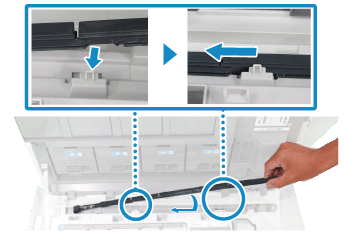
Face the tip of the cleaning rod to the left, align the hole of the cleaning rod with the projection of the front cover of the machine, and slide the cleaning rod to the left.
8
Close the front cover of the machine.
9
Plug the power cord into the outlet, and turn ON the machine. Turning ON the Machine