Replacing the Toner Cartridges
A message appears on the control panel when the amount of remaining toner is low or the toner runs out. In this case, replace the toner cartridge while following the message.
If printing pauses due to the toner running out, printing resumes after the toner cartridge is replaced.
As long as black toner is remaining, you can print in black and white even if cyan, magenta, or yellow toner runs out. However, the print quality will deteriorate.
* When you are printing in black and white, do not replace the color toner cartridge that has run out until you finish printing.
You can press [ ] at the bottom right of the screen to display a step-by-step video of how to replace the toner cartridges.
] at the bottom right of the screen to display a step-by-step video of how to replace the toner cartridges.
 ] at the bottom right of the screen to display a step-by-step video of how to replace the toner cartridges.
] at the bottom right of the screen to display a step-by-step video of how to replace the toner cartridges.* You can play the replacement procedure video at any time by pressing [ Settings/Registration] on the [Home] screen or other screen. [Replace Toner Cartridge]
Settings/Registration] on the [Home] screen or other screen. [Replace Toner Cartridge]
 Settings/Registration] on the [Home] screen or other screen. [Replace Toner Cartridge]
Settings/Registration] on the [Home] screen or other screen. [Replace Toner Cartridge]Check the precautions in "Important Safety Instructions" included with the machine before replacing the toner cartridge.
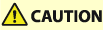
Do not touch the electrical contacts at the rear of the toner cartridge (the side without the toner color label).
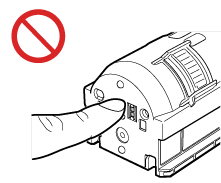
1
Open the front cover of the main unit.
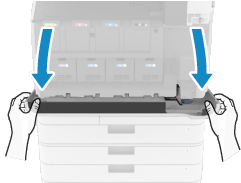
Open the cover while holding both sides.
When you open the front cover of the machine, the cover of the opening of the toner cartridge to be replaced (small cover) opens automatically. Do not open the small cover manually. It may damage the small cover.
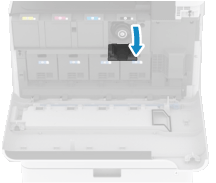
2
Pull out the toner cartridge.
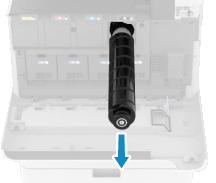
Be careful not to touch the lead edge of the toner cartridge or bump or otherwise impact the toner cartridge. Toner may leak.
Prepare a piece of paper or cloth that can get dirty, and temporarily place the removed toner cartridge on it.
3
Remove the new toner cartridge from the box.
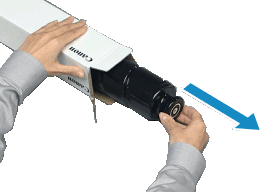
4
With the white part of the toner cartridge toward the top, shake the toner cartridge vertically about 10 times to evenly distribute the toner.
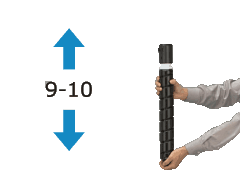
Do not hold the toner cartridge with the white part toward the bottom. The toner may not be supplied properly.
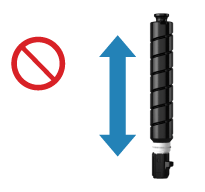
5
Install the new toner cartridge.
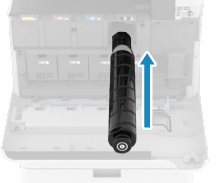
Check that the toner cartridge color matches the color displayed on the small cover.
With the flat side of the toner cartridge facing down, slide and push the toner cartridge all the way in. The small cover will not close if the toner cartridge is not pushed all the way in. Forcibly closing the small cover may damage it.
An error message is displayed if the toner is not evenly distributed. In this case, pull out the toner cartridge, and shake it to distribute the toner.
6
Gently close the small cover.
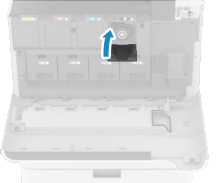
Close the front cover of the machine.
NOTE
Correcting Color and Density
You can correct the print color and density if they are different from those before replacing the toner cartridge.