 click [Settings/Registration]
click [Settings/Registration]  [Send]
[Send]  [TX Settings - Fax Settings]
[TX Settings - Fax Settings]  in [Set Pause Time], enter the pause time
in [Set Pause Time], enter the pause time  click [OK]
click [OK]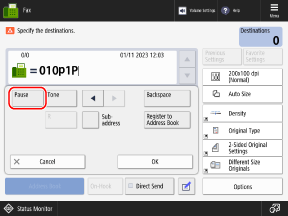
Log in to Remote UI  click [Settings/Registration] click [Settings/Registration]  [Send] [Send]  [TX Settings - Fax Settings] [TX Settings - Fax Settings]  in [Set Pause Time], enter the pause time in [Set Pause Time], enter the pause time  click [OK] click [OK] |
 Settings/Registration], and configure the setting in [Function Settings]. [Set Pause Time]
Settings/Registration], and configure the setting in [Function Settings]. [Set Pause Time]Log in to Remote UI as an administrator  click [Settings/Registration] click [Settings/Registration]  [Send] [Send]  [Communications Settings - Fax Settings] [Communications Settings - Fax Settings]  in [TX Start Speed], select the speed in [TX Start Speed], select the speed  click [OK] click [OK] |
 Settings/Registration], and configure the setting in [Function Settings]. [TX Start Speed]
Settings/Registration], and configure the setting in [Function Settings]. [TX Start Speed]