[Fax Settings]
Configure the settings for sending faxes.
* Values in red text indicate the default setting for each item.
[

Settings/Registration]

[Function Settings]

[Send]

[Fax Settings]
Register the settings that suit your purposes and the settings that you want to recall as "Favorite Settings" to buttons.
To register settings other than the default settings, configure the required settings on the fax screen, and then select this item.
[M1] to [M18] [Show Comments] [On], [Off] [Name] [Comment] |
[

Settings/Registration]

[Function Settings]

[Send]

[Fax Settings]
Check or delete the settings of buttons registered as "Favorite Settings." You can also change the names of registered buttons.
* This setting is the same as the setting in the fax screen

[

Menu]

[Edit Favorite Settings].
[M1] to [M18] [Show Comments] [On], [Off] [Delete] [Check Content] [Rename] |
[

Settings/Registration]

[Function Settings]

[Send]

[Fax Settings]
Set whether to display the screen for confirming the settings when you call up "Favorite Settings" on the fax screen.
[

Settings/Registration]

[Function Settings]

[Send]

[Fax Settings]
Select the initial screen to be displayed when you press [Fax].
When you press [

Reset] on the fax screen, the screen selected here is displayed.
[Standard], [Favorite Settings], [Address Book] |
[

Settings/Registration]

[Function Settings]

[Send]

[Fax Settings]
Set whether to hide the Address Book and one-touch buttons on the fax screen.
[

Settings/Registration]

[Function Settings]

[Send]

[Fax Settings]
Change the default settings for faxing to those that are currently configured on the fax screen.
Changing the Default SettingsWhen you press [

Reset] on the fax screen, the settings are reset to the default settings configured here.
* To restore the default settings to the factory default settings, press [Initialize].
* This setting can be configured by each login user.
[

Settings/Registration]

[Function Settings]

[Send]

[Fax Settings]
* This setting can be configured by each login user.
Shortcut 1 [Density] Shortcut 2 [Original Type] Shortcut 3 [2-Sided Original Settings] Shortcut 4 [Different Size Originals] |
[

Settings/Registration]

[Function Settings]

[Send]

[Fax Settings]
Register the name to use as the sender name when you send a fax.
Select a number (01 to 99) and register the name.
You can select a registered name to use as the sender name when you send a fax.
Selecting the Sender NameNOTE
When Using the Login User Name as the Sender Name
You do not need to register a name in [Register Sender Name (TTI)]. When you are logged in to the machine, the login user name is displayed in "100" in [Options]

[Sender Name (TTI)] on the fax screen.
[

Settings/Registration]

[Function Settings]

[Send]

[Fax Settings]
Set whether to use the login user name as the default setting for the sender name when sending faxes.
When you select [On] and are logged in to the machine, the login user name is set by default in [Options]

[Sender Name (TTI)] on the fax screen.
[

Settings/Registration]

[Function Settings]

[Send]

[Fax Settings]
The Error Correction Mode (ECM) function checks for and corrects errors that may occur during image transmission, so as to prevent distorted images from being sent. Set whether to use the ECM function when you send a fax.
The ECM function checks for errors on the sending side and the receiving side during communication. Therefore, the ECM function also needs to be enabled on the other party's device.
With ECM transmission, communication may take more time than usual because the function checks for errors during communication. In addition, even when ECM transmission is enabled, errors may sometimes occur due to the status of the telephone line.
Enable ECM reception if you want to reduce errors when the machine receives faxes.
[ECM RX][

Settings/Registration]

[Function Settings]

[Send]

[Fax Settings]
Set the number of seconds to pause between numbers.
When you send a fax to an international destination, enter the international access number, country code, and fax number of the destination in that order. If you are unable to connect, insert a pause between the numbers.
If you still cannot connect after inserting a pause, change the pause time.
1 to 2 *1 / 4 *2 to 15 sec. |
*1Default value for Asia/Oceania and the Americas
*2Default value for Europe
NOTE
If you add a pause at the end of the fax number, the pause time is 10 seconds (fixed).
[

Settings/Registration]

[Function Settings]

[Send]

[Fax Settings]
Set whether the machine automatically redials if a fax cannot be sent due to reasons such as the recipient's line being busy.
When you set the machine to automatically redial, you can also specify the number of redials, the interval between redials, and the pages to be sent when redialing is performed due to a sending error.
* Depending on the region, some items may not be displayed or the default settings or configurable values may vary.
[On], [Off] [Set Details] [Redial Times] 1 to 2 to 10/15 times [Redial Interval] 2 to 99 min. [Redial When TX Error] [Error and 1st Page], [All Pages], [Off] |
[

Settings/Registration]

[Function Settings]

[Send]

[Fax Settings]
Set whether the machine checks for a dial tone before dialing when you send a fax.
* Depending on the region, this item may not be displayed or may have different default settings.
*1Default value for Europe and the Americas
*2Default value for Asia/Oceania
[

Settings/Registration]

[Function Settings]

[Send]

[Fax Settings]
When you select [On], the machine prints a report each time you send.
You can also set whether to include the sent data in the printed report.
[For Error Only], [On], [Off] [Report with TX Image] [On], [Off] |
[

Settings/Registration]

[Function Settings]

[Send]

[Fax Settings]
Set whether the machine automatically prints and sends Fax Activity Reports.
Printing and Checking a Communication Management ReportConfigure the settings to print or send the report at either of the following times:
When a specified number of transmissions is completed
At a specified time
When you set the machine to send the report, the report is sent in CSV format to the destination specified in [Backup Location].
[Print/Send Every Specified No. of Transm.] [Print], [Send], [Off] 40 to 1000 transmissions [Print/Send at Specified Time] [Print], [Send], [Off] 00:00 to 23:59 [Print Send/Receive Jobs Separately] On, Off [Send Destination] |
[

Settings/Registration]

[Function Settings]

[Send]

[Fax Settings]
Configure settings such as the fax number and unit name for each line, and the line that is given priority for use.
[

Settings/Registration]

[Function Settings]

[Send]

[Fax Settings]
It may take some time for the machine to start sending a fax, such as when there is a poor telephone line connection. If this occurs, try lowering the communication start speed one setting at a time.
[33600 bps], [14400 bps], [9600 bps], [7200 bps], [4800 bps], [2400 bps] |
NOTE
When the Destination or Line Is Prone to Errors
[

Settings/Registration]

[Function Settings]

[Send]

[Fax Settings]
Set whether to enable the use of personal identification number (PIN) codes.
PIN codes can be used to prevent unauthorized third parties from accessing the telephone line. In addition, some private branch exchange (PBX) systems require a PIN code to be entered when dialing a number to make a call or send a document by fax.
When you select [On], the machine automatically displays a screen for entering the PIN code when you press [

Settings/Registration].
* Depending on the region, this function may not be available.
[

Settings/Registration]

[Function Settings]

[Send]

[Fax Settings]
Set the access method that uses the R-key when the machine is connected through a private branch exchange (PBX).
Select [PSTN] when the machine is connected through a normal telephone line.
Select [PBX] when the machine is connected through a PBX.
You can select the following two types of access methods that use the R-key.
[Prefix]: Register an identification number to the R-key (up to 20 digits).
If you register an external access code, you can more easily access the external line.
[Hooking]: Enter the identification number after pressing the R-key.
[PSTN], [PBX] When [PBX] is selected: [Prefix], [Hooking] [CODE] |
[

Settings/Registration]

[Function Settings]

[Send]

[Fax Settings]
[

Settings/Registration]

[Function Settings]

[Send]

[Fax Settings]
[

Settings/Registration]

[Function Settings]

[Send]

[Fax Settings]
Set whether to display a screen for confirming the destination when you send to a destination that includes a fax number.
Checking the Fax Number Before SendingWhen you select to display the confirmation screen, you can also set whether to display it only when the destination includes multiple fax numbers (sequential broadcast).
[On], [Off] Confirmation screen display target [Only for Seq. Broadcast], [All] |
[

Settings/Registration]

[Function Settings]

[Send]

[Fax Settings]
[

Settings/Registration]

[Function Settings]

[Send]

[Fax Settings]
Configure the Remote Fax client functions.
* This item is displayed only on machines with the option installed.
[

Settings/Registration]

[Function Settings]

[Send]

[Fax Settings]
Configure the Remote Fax server functions.
[

Settings/Registration]

[Function Settings]

[Send]

[Fax Settings]
Select [On] to send and receive faxes more reliably in a VoIP communication environment that is prone to communication errors.
When you select [On], the communication speed for the following items is restricted to [14400 bps] or less:
 Settings/Registration]
Settings/Registration]  [Function Settings]
[Function Settings]  [Send]
[Send]  [Fax Settings]
[Fax Settings]
 Settings/Registration]
Settings/Registration]  [Function Settings]
[Function Settings]  [Send]
[Send]  [Fax Settings]
[Fax Settings] [
[ Menu]
Menu]  [Register Favorite Settings]. Registering and Recalling Favorite Settings
[Register Favorite Settings]. Registering and Recalling Favorite Settings
 Settings/Registration]
Settings/Registration]  [Function Settings]
[Function Settings]  [Send]
[Send]  [Fax Settings]
[Fax Settings] [
[ Menu]
Menu]  [Edit Favorite Settings].
[Edit Favorite Settings].
 Settings/Registration]
Settings/Registration]  [Function Settings]
[Function Settings]  [Send]
[Send]  [Fax Settings]
[Fax Settings]
 Settings/Registration]
Settings/Registration]  [Function Settings]
[Function Settings]  [Send]
[Send]  [Fax Settings]
[Fax Settings] Reset] on the fax screen, the screen selected here is displayed.
Reset] on the fax screen, the screen selected here is displayed.
 Settings/Registration]
Settings/Registration]  [Function Settings]
[Function Settings]  [Send]
[Send]  [Fax Settings]
[Fax Settings]
 Settings/Registration]
Settings/Registration]  [Function Settings]
[Function Settings]  [Send]
[Send]  [Fax Settings]
[Fax Settings] Reset] on the fax screen, the settings are reset to the default settings configured here.
Reset] on the fax screen, the settings are reset to the default settings configured here.
 Settings/Registration]
Settings/Registration]  [Function Settings]
[Function Settings]  [Send]
[Send]  [Fax Settings]
[Fax Settings]
 Settings/Registration]
Settings/Registration]  [Function Settings]
[Function Settings]  [Send]
[Send]  [Fax Settings]
[Fax Settings] [Sender Name (TTI)] on the fax screen.
[Sender Name (TTI)] on the fax screen.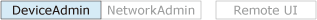
 Settings/Registration]
Settings/Registration]  [Function Settings]
[Function Settings]  [Send]
[Send]  [Fax Settings]
[Fax Settings] [Sender Name (TTI)] on the fax screen.
[Sender Name (TTI)] on the fax screen.
 Settings/Registration]
Settings/Registration]  [Function Settings]
[Function Settings]  [Send]
[Send]  [Fax Settings]
[Fax Settings]
 Settings/Registration]
Settings/Registration]  [Function Settings]
[Function Settings]  [Send]
[Send]  [Fax Settings]
[Fax Settings]
 Settings/Registration]
Settings/Registration]  [Function Settings]
[Function Settings]  [Send]
[Send]  [Fax Settings]
[Fax Settings]
 Settings/Registration]
Settings/Registration]  [Function Settings]
[Function Settings]  [Send]
[Send]  [Fax Settings]
[Fax Settings]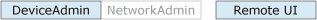
 Settings/Registration]
Settings/Registration]  [Function Settings]
[Function Settings]  [Send]
[Send]  [Fax Settings]
[Fax Settings]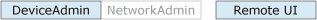
 Settings/Registration]
Settings/Registration]  [Function Settings]
[Function Settings]  [Send]
[Send]  [Fax Settings]
[Fax Settings] Settings/Registration]
Settings/Registration]  [Function Settings]
[Function Settings]  [Send]
[Send]  [Fax Settings]
[Fax Settings]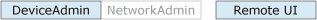
 Settings/Registration]
Settings/Registration]  [Function Settings]
[Function Settings]  [Send]
[Send]  [Fax Settings]
[Fax Settings]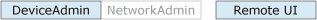
 Settings/Registration]
Settings/Registration]  [Function Settings]
[Function Settings]  [Send]
[Send]  [Fax Settings]
[Fax Settings] Settings/Registration].
Settings/Registration].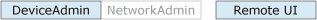
 Settings/Registration]
Settings/Registration]  [Function Settings]
[Function Settings]  [Send]
[Send]  [Fax Settings]
[Fax Settings]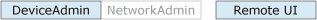
 Settings/Registration]
Settings/Registration]  [Function Settings]
[Function Settings]  [Send]
[Send]  [Fax Settings]
[Fax Settings]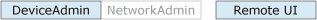
 Settings/Registration]
Settings/Registration]  [Function Settings]
[Function Settings]  [Send]
[Send]  [Fax Settings]
[Fax Settings]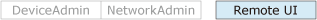
 Settings/Registration]
Settings/Registration]  [Function Settings]
[Function Settings]  [Send]
[Send]  [Fax Settings]
[Fax Settings]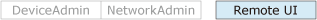
 Settings/Registration]
Settings/Registration]  [Function Settings]
[Function Settings]  [Send]
[Send]  [Fax Settings]
[Fax Settings] Settings/Registration]
Settings/Registration]  [Function Settings]
[Function Settings]  [Send]
[Send]  [Fax Settings]
[Fax Settings] Settings/Registration]
Settings/Registration]  [Function Settings]
[Function Settings]  [Send]
[Send]  [Fax Settings]
[Fax Settings]
 Settings/Registration]
Settings/Registration]  [Function Settings]
[Function Settings]  [Send]
[Send]  [Fax Settings]
[Fax Settings]