Paper Jams That Occur Repeatedly
Troubleshoot by checking the items below.
Are There Paper Scraps or Foreign Objects Inside the Machine?
Remove any paper scraps or foreign objects. Do not pull forcibly when removing paper. Paper and Staple Jams
Are You Using Appropriate Paper?
Check that the paper in the machine is usable, and replace it with appropriate paper, as needed.
If the loaded paper does not match the paper type setting, change the setting. On the control panel, press [ Status Monitor]
Status Monitor]  [Consumables/Others], and check the paper type setting.
[Consumables/Others], and check the paper type setting.
 Status Monitor]
Status Monitor]  [Consumables/Others], and check the paper type setting.
[Consumables/Others], and check the paper type setting.Is Paper Loaded Correctly?
Fan the paper thoroughly in small batches so that it is not stuck together.
Align the edges by tapping the paper on a flat surface a few times before loading the paper. Loading Paper
Make sure the loaded paper does not exceed the load limit line ( and
and  )*1.
)*1.
 and
and  )*1.
)*1.*1For paper drawers,  is for other than envelopes and
is for other than envelopes and  is for envelopes. For the multi-purpose tray,
is for envelopes. For the multi-purpose tray,  is for other than Coated or Water-Resistant paper and
is for other than Coated or Water-Resistant paper and  is for Coated or Water-Resistant paper.
is for Coated or Water-Resistant paper.
 is for other than envelopes and
is for other than envelopes and  is for envelopes. For the multi-purpose tray,
is for envelopes. For the multi-purpose tray,  is for other than Coated or Water-Resistant paper and
is for other than Coated or Water-Resistant paper and  is for Coated or Water-Resistant paper.
is for Coated or Water-Resistant paper.Paper drawer 1
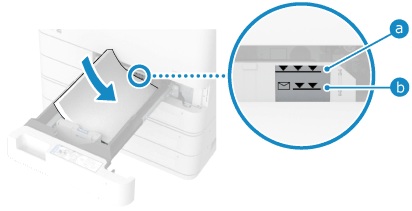
Paper drawer 2
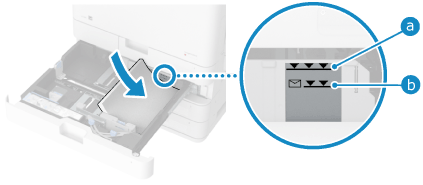
Multi-purpose tray
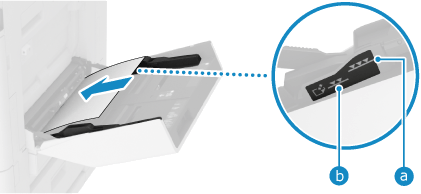
Perfectly align the paper guides with the paper set in the paper source.
Paper drawer 1
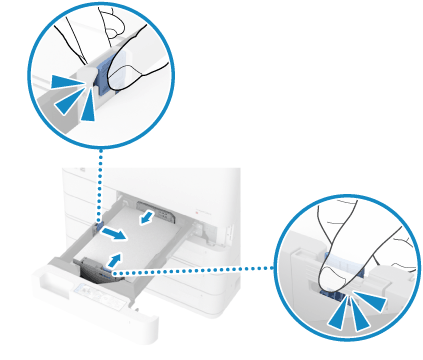
Paper drawer 2
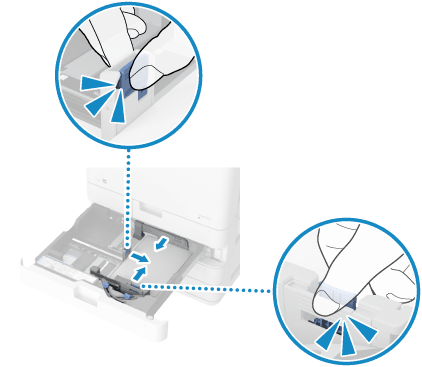
Multi-purpose tray
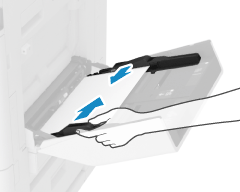
Are Multiple Overlapping Sheets of Paper Fed at the Same Time?
Depending on the condition of the cut surface of the paper, multiple overlapping sheets of paper may be fed at the same time, causing a paper jam. You can reduce the effect of the cut surface by changing the direction of the paper and loading it again. Loading Paper
CRC7-151