Save scanned data to a computer connected to the machine.
You can configure the scan settings and save scanned data to a computer using the scanner driver and application installed on the computer.
Scanning
You can scan documents, photos, and other printed material ("originals") and convert them into data. This converted data ("scanned data") can be saved as an image or PDF file and sent using the following methods.
For details on supported models, see the following: Supported Functions
For details on supported models, see the following: Supported Functions
Saving to a Computer
The following three methods are available.
Scanning from the Machine
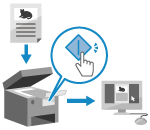 | Scan using the format and save destination preset with the application. This method saves scanned data to a computer by just operating the machine and is convenient when scanning multiple originals. Preparing to Save Scanned Data to a Computer Scanning (Saving to a Computer) |
Scanning from the Machine with a Single Step
 | Only pressing a shortcut key allows scanning with predetermined settings to a designated destination. You can store scanned data to a specific computer with a single operation. It is useful to register frequently scanning settings and a frequently used destination computer. Preparing for a Shortcut Key to Store Scanned Data to a Computer Scanning Using the Shortcut Key (Saving to a Computer) |
Scanning from a Computer
 | Scan using the format and save destination specified when scanning. This method lets you see the scanned data immediately on the computer screen so you can check the image quality and make adjustments. Preparing to Save Scanned Data to a Computer Scanning from a Computer (Saving to a Computer) |
* In macOS, you can use the AirPrint function, which is standard in the OS, to scan data from a computer without having to install a scanner driver or application. Using AirPrint Application to Print and Scan Data and Send Faxes
Sending by E-mail
 | You can send scanned data by e-mail as an attachment. Just like when sending a regular e-mail, you can add a subject and message and specify multiple destinations. Preparing to Send Scanned Data by E-mail Scanning (Sending by E-mail) |
Saving to a Shared Folder
 | You can save scanned data to a shared folder on a computer. This is convenient for sharing the scanned data of a paper document on a network. Preparing to Save Scanned Data to a Shared Folder Scanning (Saving to a Shared Folder) |
See Also
Scanning from a Mobile Device
The machine can be operated from a smartphone, tablet, or other mobile device. This makes it easy to scan photos or documents from a mobile device using a compatible application or service.
Linking with Mobile Devices and Integrating with a Cloud Service
Linking with Mobile Devices and Integrating with a Cloud Service